Realtek 2.5 GbE PCIe Cards Now For Sale
by Anton Shilov on October 24, 2019 4:00 PM EST- Posted in
- Networking
- Realtek
- 2.5GBase-T
- Ethernet
- 2.5 GbE

A Japanese company has started sales of its 2.5 GbE network card that uses a Realtek controller. The adapter is a low-profile PCIe 2.0 x1 board that is compatible with the vast majority of desktop PCs that are used today. However, it isn't as cheap as one might expect.
The 'Area Mr. Jack' 2.5 GbE LAN (SD-PE25GLAN-1L) network adapter is a low-profile PCIe 2.0 x1 card based on Realtek’s RTL8125 controller launched over a year ago and currently used on some motherboards. Measuring 80 mm by 44 mm, the card is very small and simplistic, it has one RJ-45 connector and is equipped with two status LEDs. Besides 2.5 GbE (IEEE802.3bz 2.5G BASE-T) over conventional Cat5/Cat6 cables, it supports previous-generation protocols too, including 1 GbE and below. For OS compatibility, the NIC comes with drivers for Windows 7/8/8.1/10, whereas the status of Linux support is unclear.
The Area Mr. Jack 2.5 GbE LAN card costs ¥3,980 including tax ($33.30 without VAT), which is not a particularly low price considering the fact that GbE ports are ‘free’ with most motherboards and Aquantia-based 5 GbE and 10 GbE cards can be bought for $70 and $90, respectively. Also, as there are no cheap 2.5 GbE and 5 GbE switches on the market yet, one will have to use a multi-mode 2.5/5/10 GbE switch, which is not cheap as well, so using 2.5 GbE cards instead of faster options may not be that economically viable.
But there is a catch about this card: it only uses a PCIe 2.0 x1 slot. It can be installed into every desktop with a spare PCIe 2.0 x1 slot, which essentially means any desktop launched in the last 10+ years as well as low cost systems that only come with PCIe 2.0 x1 slots. By contrast, 10 GbE cards come with a PCIe 3.0 x4 interface, whereas 5 GbE cards feature a PCIe 3.0 x1 interface, something that the cheapest PCs based on Intel’s H110 and similar chipsets does not support.
Related Reading:
- Things We Missed: Realtek Has 2.5G Gaming Ethernet Controllers
- Intel Quietly Mentions 2.5 GbE Ethernet Controllers
- Aquantia Multi-Gig: Single Chip USB 3.0 to 5G/2.5G Dongles Coming Soon
- Club 3D Launches 2.5 GbE USB Type-A & USB Type-C Dongles
Source: Area (via Akiba PC Hotline)


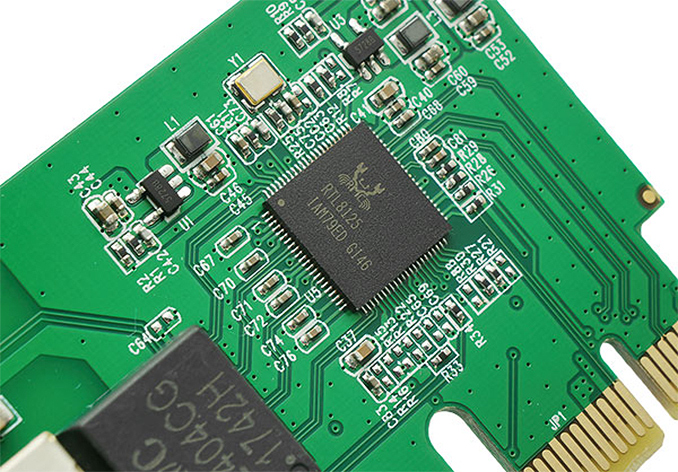








53 Comments
View All Comments
azazel1024 - Tuesday, October 29, 2019 - link
Some of us like to try to be friendly to the environment and power usage is a concern still.That Netgear XS728T listed max power consumption is 134w. I assume actual use power is lower and if you've got a lot of ports in GbE mode and not 10GbE, etc. I could be reaching, but I am still guessing with just a couple of ports at 10GbE and the rest at 1GbE, you are probably still running a power budget of 30-40w utilizing a dozen or so ports active in GbE and 2 in 10GbE. That would probably be my use case with other ports connected, but not often active (my port count for my house when I am done wiring it is going to be 23 ports, including one fiber to my shed 170ft from my house where I don't want to bury Ethernet, but bury fiber).
My current 16 port GbE semi-L2 switch is listed as 15w max power consumption and uses 8w under typical use with about 8 or 9 ports typically active and all connected. I am swapping it out with same model, but 24 port as my needs have gone up with my new house. That one is listed as I think 20w max power consumption. I suspect I'll be up to around 10w or so in typical use case at a guess.
Anyway, the point is, switching to the Netgear XS728T and I'd likely be burning an extra $20-30 a year in electrical use under my guessed use case. If the actual power consumption really is closer to 130w even with most of the ports either inactive or in 100MbE/1GbE mode and just a couple in 10GbE mode...then its more like $100 more a year.
That isn't an expense just to shrug at. Over 5 years that is $500+ (typical power costs in my area are about 14 cents per kwh delivered, 9 or so for generation, about 5 in transmission fees, works out to almost exactly to 1 watt of power consumption, 24/7/265 being $1 per year).
It is certainly something to keep in mind. Heck, my whole server only uses 26w at idle and about 60w when running full out. I don't need a switch that consumes 1-2x as much power as my server.
Being "green" if you will, I absolutely look at the power consumption of networking devices. I had my eye on another switch instead of the TP-Link SG2424 I am getting (I have an SG2216 right now) because the power consumption was slightly lower, but I don't know how much real use power consumption would be lower. Looking at the Dlink 26 port model. It is listed at 15w max. But I did do the math and was able to find a used SG2424 for ~$70 or so shipped and the Dlink I can't find used (not the current version) at around $170. $100 over 5 years is about 20w higher power consumption for break even...
Wasn't worth the cost difference as I usually plan around 5 year equipment life space (either because it actually lasts that long, or that is how long I run it till I replace it).
I do want more performance, but I don't want to pay $500 over 5 years, plus the cost of the equipment, which is >>>$1000 on top of that. For me, I am looking at more like <$200 for a <8 ports of 2.5GbE or faster (it NEEDS to support 2.5GbE speeds as an option as some networking equipment like routers are starting to ship with 1/2.5GbE ports. So if it is 1/10GbE only, that will not work for me and some of the Netgear switches that support 10GbE on a port, do not support 2.5GbE on said ports). I'd be willing to pay more if it was a 24/26/28 port model where all ports were 2.5GbE or faster, but again, maybe $300 or so is my network equipment budget max (also taking in to account having to shell out another $60-160 for 2 NICs for my desktop and my server). And then on top of that, maybe another $100 in power budget over 5 years. So at most an extra 20w of power consumption for the stand alone switch in real use cases. Or else about 30 or so watts if a larger switch and I could replace my core switch with it entirely.
The power use I'd be willing to be slightly more flexible if the cost of the switch was lower. However, I don't need the faster speeds so much more that I care to add a huge power suck to my house all the time either in cost or environmental impact.
So it is a multifaceted problem for me. For now, nothing is approaching the <$200 for an 8 port switch and ~20w or less power consumption, or <$300 for a 24/26/28 (I'd even say <$300 for a 16 port as I could always add on a small 8 port very low power consumption GbE switch to get my network to have sufficient ports) and no more than 30w of power consumption. Again on both sets of numbers I'd be willing to be a little flexible, but when the MS510 is right now on sale for $269 and gets you 1 10GbE, 2x5GbE and 2x2.5GbE with 5 1GbE (26w) the cost and power consumption are just a bit more than I'd be willing to pay.
It is getting close, but emphasis on GETTING close. Don't know when it'll happen, but seems more likely it is when the 2nd (3rd?) tier guys like DLink, Trendnet and TP-Link start offering multigig switches is when we will finally at least see cost come down to what is reasonable for me to invest in it. Not sure if power consumption will have, or if it'll be yet another generation of equipment before we are there.
Dug - Monday, October 28, 2019 - link
Apparently some of the new synology's will have 2.5Gb ports. I believe some new home routers from asus and netgear have them. So if you have a direct connection from your computer to the router, then that would act as the switch.But unfortunately that is very limited, as most will have a switch in between computers and routers.
rrinker - Thursday, October 24, 2019 - link
Not a wide use case, but it's out there. I have GigE everywhere, and it's generally fine, because I am the only truly computer savvy person in my house. But if others were doing what I do, dumping large files like HD movies and ISOs to my server, I'd most definitely want something faster than 1Gb on my server. I don;t see a need to make any workstations >1Gb yet, even the 1Gb in the server is fine for multiple HD video streams to multiple TVs at the same time.Once we get well beyond 1Gb internet speeds - 1Gb Ethernet will be the bottleneck, and we'll need something faster. I just got another speed increase with no bill increase, but that's now 300Mb, so no worries with 'only' 1Gb networking.
CharonPDX - Thursday, October 24, 2019 - link
My new 802.11ax WiFi router comes with one 2.5 Gb port. I have a Plex server with all my DVDs and Blu-ray discs ripped to it, as well as all my CDs, and a TV tuner to record live TV. There have been times when multiple people in the house have streamed from the server, and it has skipped frames. I wouldn't mind adding a 2.5G port to the server, which should stop that.Makaveli - Thursday, October 24, 2019 - link
Some of us are on Fiber ISP's that offer connections faster than 1Gbps. And don't need the expense of going with 10Gbps equipment or the noise. And some people time is money so yes the 2x longer transfers can't be an issue depending on what you are doing.Samus - Thursday, October 24, 2019 - link
It has a lot to do with existing infrastructure. Getting even CAT6 to handshake at 10Gbps is pretty tough, most installs need CAT6A if going beyond 30 feet or so. And jacks, couplers, etc, all further reduce distance.Many of the 10Gbps installations of done only negotiate at 5Gbps due to the infrastructure, and that's usually good enough for the client who is just trying to load balance a server across a gigabit network.
2.5Gbps in a home would be desirable for anybody trying to transfer\decompress files from a torrent server to their HTPC, but that, like many beyond-gigabit applications, is pretty niche. But that doesn't mean somebody doesn't want it.
Remember, the industry has to maintain a push for interfaces that meet future demands, not current ones. The way things are going there will be a need for 2.5Gb in homes within years. My gigabit wiring is actually the bottleneck of my $70/mo AT&T Fiber internet connection (which pulls a little over 1Gbps up/down.)
r4tch3t - Friday, October 25, 2019 - link
Where I live, New Zealand, they are testing consumer 10Gbit connections (symmetric?) and 1Gbit is common. So I could see the ISPs giving out a 1 10Gbit + 4 2.5Gbit switch so you can use the bandwidth when they start rolling it out.As for what you can use it for? Personally faster updates/downloads for games so when I turn my PC on to a several GB update I don't have to wait as long to join my friends in game. I can already pull close to 100MB/s through steam depending on the game. With 10Gbit I could make my SSD the bottleneck! O_O (assuming the servers can keep up)
Valantar - Friday, October 25, 2019 - link
I like to take photos and edit them in Lightroom, but I only have SSDs in my main PC and use a (DIY) NAS for mass storage. Browsing through a library of 50-70MB RAW photos over GbE is quite annoying. Even moving to 2.5G would mean a massive improvement in library responsiveness for this use case. As such, cards like this would save me the hassle of keeping "in-use" photos stored locally on my SSD and then archiving them on the NAS after editing, which causes quite a lot of work with library management.abufrejoval - Friday, October 25, 2019 - link
Why should you ride a bike, when you can walk?Why drive a Mercedes when you can go per pedes?
Why fly when you can swim?
Gbit Ethernet was ok, as long as your storage was a single HDD: Balance!
But with SSDs or even RAIDs somewhere in your network, Gbit grew from an irritation into an intolerable bottleneck.
Where the transition from 100 to 1000 Mbit was pretty smooth, the next step went all wrong. Yet NBase-T with the 2.5 and 5 Gbit intermediate steps IMHO have finally healed that.
From experience I can tell you that 10Gbit is a bit like driving a car at 400km/h instead of 100km/h: The linear comes with exponential stress and constraints, especially downtown, with small files and synchronization.
2.5Gbit is more like 150km/h and 5Gbit like 200km/h, each a much easier job, at least here in Germany.
And when I need to go from one major metropolitan area to another here, I don't take a plane (as you would in the US), but I take my car: Going 200km/h instead of 80km/h means being back home for lunch or dinner: A worthy premium.
And it's a similar story for copying VMs updating larger Docker containers; 3x, 5x and 10x speedups are significant enough to appreciate.
When you aggregate server class hardware, 10Gbit is rock bottom, 100Gbit is becoming mid-range. But it also takes that type of iron to take advantage of it and there you tolerate the noise and power it requires.
NBase-T gives you sweet spots that even work on laptops or ordinay desktops: I have upgraded my workstations to 10Gbit low-power Aquantia 10Gbase-T two years ago and more recently put 2.5 or 5 Gbit USB adapters even into the lowlier notebooks, because it is a nice match to their SSDs. Ultrabooks don't even come with Gbit Ethernet any more, so NBase-T USB Ethernet is a natural complement to their NVMe storage.
Now that Netgear and Buffalo NBase-T switches have equal port cost as these NICs (~€30-€80), it becomes a pretty simple cost/benefit calculation with linear price points.
Beyond-Gbit is mostly about LAN connectivity today: If Internet is your only network, you may not need it for a while longer. If most of your traffic is East-West, the more the better.
Mr.Vegas - Sunday, October 27, 2019 - link
1) Price, 2.5G is still plenty fast and costs much less then 5 or 102) Wide Compatibility, 2.5G and 5G only use PCIe x1, 10G uses PCIe x4
3) Hardware price: Routers, NAS etc with 2.5g and 5 G cost MUCH less then 10G hardware, there are plenty Switches that have 2-3 2.5G or 5G port and only single 10G
4) Main usage: Home NAS, Home Server connection, using PC in a closet/basement and feeling like you using it directly, 1G is not enough for this, especially if you use 4K resolution.
If you have bunch of people using home network for gaming, work, entertainment then 2.5G still offers twice the band witch so 2-3 people can use NAS, stream 4K at the same time.
5) Its the next step, 1G should be forgotten ASAP and 2.5g will be the new minimum, most new motherboards now come with Realtek 2.5g since its cheap.
6) This cheap 2.5g Chip opens up an opportunity to release new home use routers, switches etc for same price as we paid for 1G just with 2.5g its that cheap, Aquantilla 5G and 10G has nice premium, but this 2.5G realtek and soon to come Intel 2.5G mainstream nic are dirt cheap