Intel Ghost Canyon NUC9i9QNX Review: NUC 9 Extreme Realizes the SFF Dream
by Ganesh T S on April 16, 2020 8:05 AM ESTUL Benchmarks - PCMark, 3DMark, and VRMark
This section deals with a selection of the UL Futuremark benchmarks - PCMark 10, PCMark 8, and 3DMark. While the first two evaluate the system as a whole, 3DMark focuses on the graphics capabilities.
PCMark 10
UL's PCMark 10 evaluates computing systems for various usage scenarios (generic / essential tasks such as web browsing and starting up applications, productivity tasks such as editing spreadsheets and documents, gaming, and digital content creation). We benchmarked select PCs with the PCMark 10 Extended profile and recorded the scores for various scenarios. These scores are heavily influenced by the CPU and GPU in the system, though the RAM and storage device also play a part. The power plan was set to Balanced for all the PCs while processing the PCMark 10 benchmark.
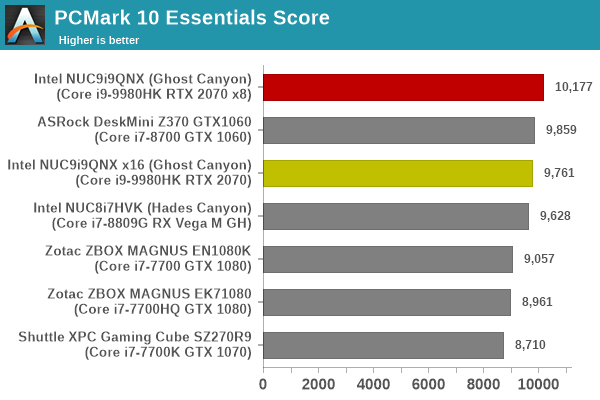
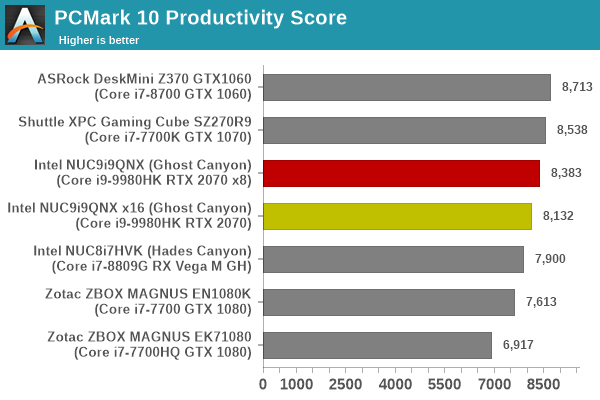
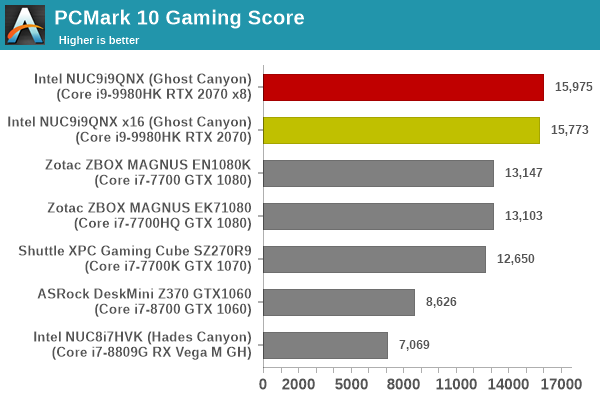
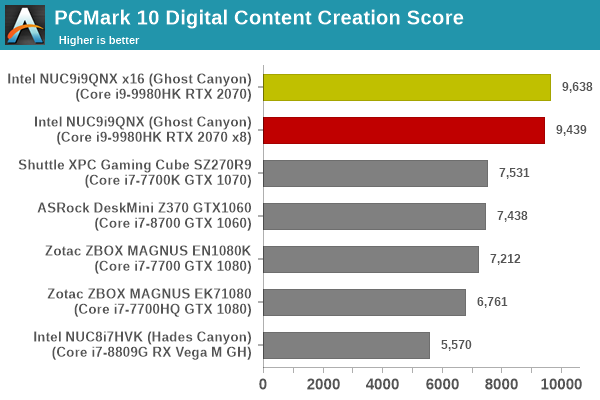
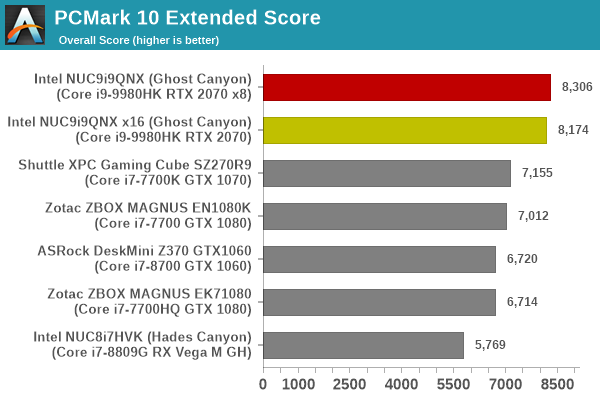
PCMark 8
We continue to present PCMark 8 benchmark results (as those have more comparison points) while our PCMark 10 scores database for systems grows in size. PCMark 8 provides various usage scenarios (home, creative and work) and offers ways to benchmark both baseline (CPU-only) as well as OpenCL accelerated (CPU + GPU) performance. We benchmarked select PCs for the OpenCL accelerated performance in all three usage scenarios.
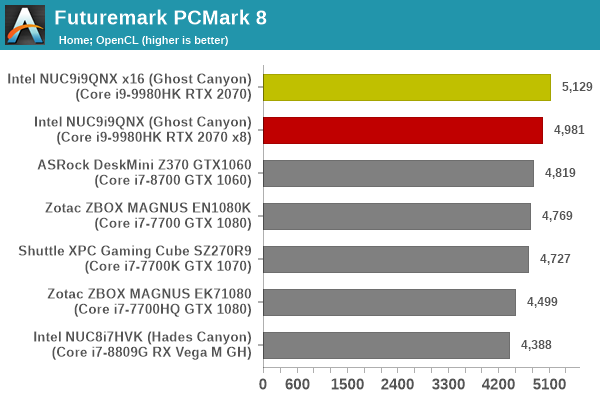
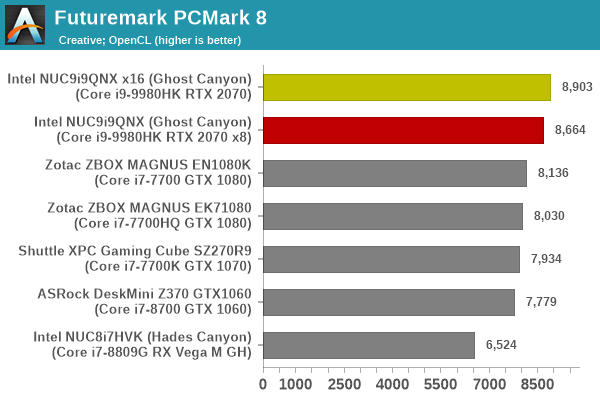
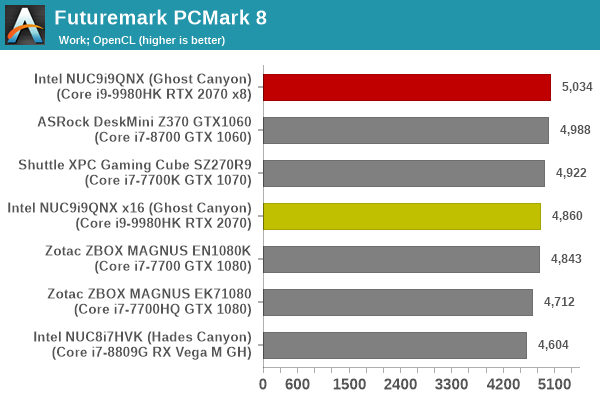
UL's 3DMark comes with a diverse set of graphics workloads that target different Direct3D feature levels. Correspondingly, the rendering resolutions are also different. The VRMark benchmark targets virtual reality specifically. Its workloads are termed as 'rooms', with each one being a piece of VR content designed to require a specific level of VR performance. We used 3DMark 2.4.4264 and VRMark 1.2.1701 to get an idea of the graphics capabilities of various systems. In this section, we take a look at the performance of the Intel NUC9i9QNX (Ghost Canyon) on a comparative basis across the different workloads.
3DMark Ice Storm
This workload has three levels of varying complexity - the vanilla Ice Storm, Ice Storm Unlimited, and Ice Storm Extreme. It is a cross-platform benchmark (which means that the scores can be compared across different tablets and smartphones as well). All three use DirectX 11 (feature level 9) / OpenGL ES 2.0. While the Extreme renders at 1920 x 1080, the other two render at 1280 x 720. The graphs below present the various Ice Storm worloads' numbers for different systems that we have evaluated.
| UL 3DMark - Ice Storm Workloads | |||
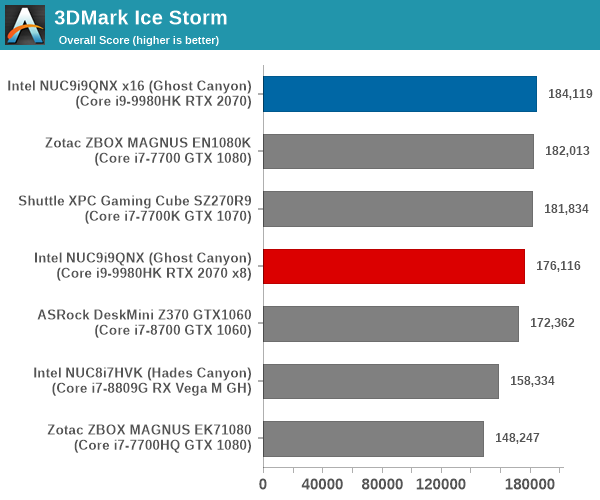
3DMark Cloud Gate
The Cloud Gate workload is meant for notebooks and typical home PCs, and uses DirectX 11 (feature level 10) to render frames at 1280 x 720. The graph below presents the overall score for the workload across all the systems that are being compared.
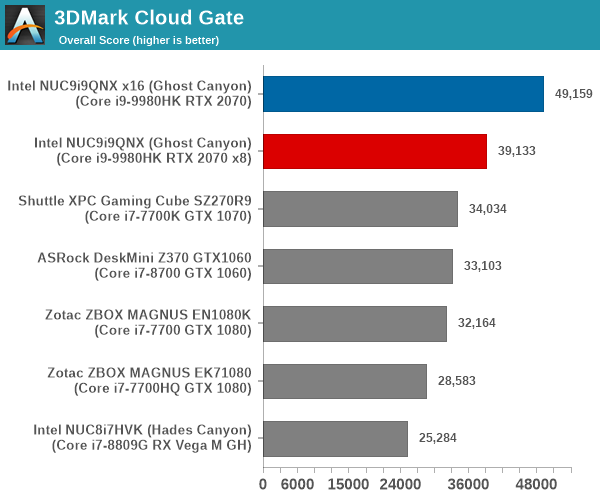
3DMark Sky Diver
The Sky Diver workload is meant for gaming notebooks and mid-range PCs, and uses DirectX 11 (feature level 11) to render frames at 1920 x 1080. The graph below presents the overall score for the workload across all the systems that are being compared.
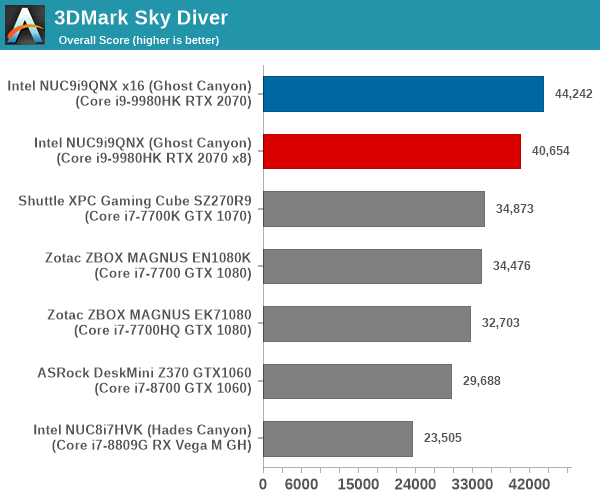
3DMark Fire Strike Extreme
The Fire Strike benchmark has three workloads. The base version is meant for high-performance gaming PCs. Similar to Sky Diver, it uses DirectX 11 (feature level 11) to render frames at 1920 x 1080. The Ultra version targets 4K gaming system, and renders at 3840 x 2160. However, we only deal with the Extreme version in our benchmarking - It renders at 2560 x 1440, and targets multi-GPU systems and overclocked PCs. The graph below presents the overall score for the Fire Strike Extreme benchmark across all the systems that are being compared.
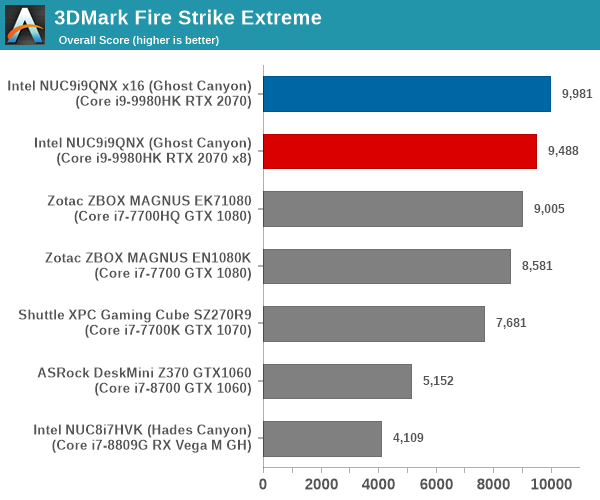
3DMark Time Spy
The Time Spy workload has two levels with different complexities. Both use DirectX 12 (feature level 11). However, the plain version targets high-performance gaming PCs with a 2560 x 1440 render resolution, while the Extreme version renders at 3840 x 2160 resolution. The graphs below present both numbers for all the systems that are being compared in this review.
| UL 3DMark - Time Spy Workloads | |||
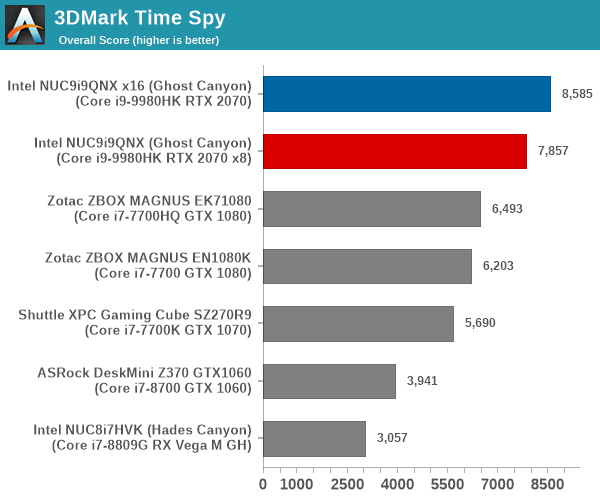
The VRMark Professional Edition comes with three rooms. Each room can be run either in desktop or HMD mode, with varying minimum requirements for the same workload. The benchmark results include the average FPS achieved, and a score based on the FPS. A pass or fail indicator is also provided based on whether the average FPS exceeds the required FPS. In this section, we take a look at the performance of the Intel NUC9i9QNX (Ghost Canyon) on a comparative basis across the three workloads in desktop mode.
VRMark Orange Room
The Orange Room is meant to test the effectiveness of a system for handling the requirements of the HTC Vive and the Oculus Rift. The recommended hardware for both VR HMDs should be able to easily achieve the desired target FPS (88.9 fps). However, in the desktop mode, the target performance is 109 fps without any frame drops. Systems benching with an average FPS lesser than that are deemed to have failed the VRMark Orange Room benchmark. The graphs below present the average FPS and score for the different systems being considered today.
| UL VRMark - Orange Room | |||
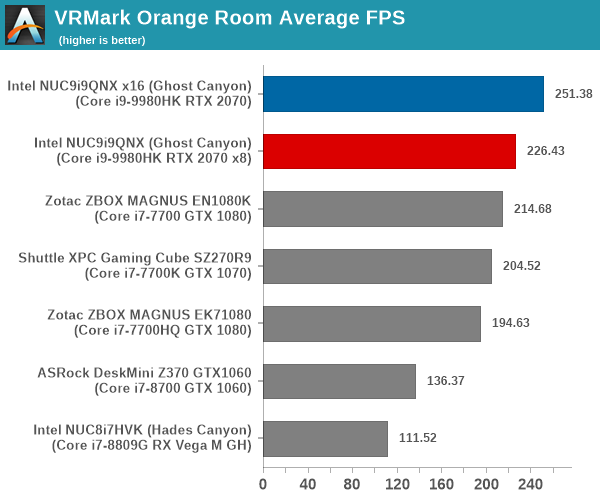
VRMark Cyan Room
The Cyan Room sits between the Orange and Blue rooms in complexity. It is a DirectX 12 benchmark. Similar to the Orange room, the target metrics are 88.9 fps on HMDs and 109 fps on the desktop monitor. The graphs below present the average FPS and score for the different systems being considered today.
| UL VRMark - Cyan Room | |||
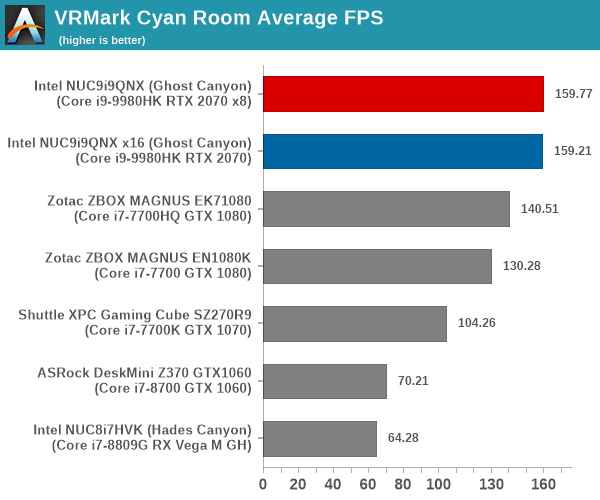
VRMark Blue Room
The Blue Room is the most demanding of the three workloads. At the time of introduction of VRMark in October 2016, no publicly available system running as sold was able to pass the test. The Ghost Canyon NUC configuration with the RTX 2070 performs better than any previously benchmarked system, but it still doesn't meet the requirements to pass the VRMark Blue Room test.
The performance of a system in this benchmark is an indicator of its VR-readiness for future generation of HMDs. Similar to the other workloads, the passing performance metrics are 88.9 fps on HMDs and 109 fps on desktop monitors. The complexity of the workload is due to the higher resolution (5012 x 2880) and additional geometry making it necessary to increase the number of Direct3D API calls. The graphs below present the average FPS and score for the different systems being considered today.
| UL VRMark - Blue Room | |||
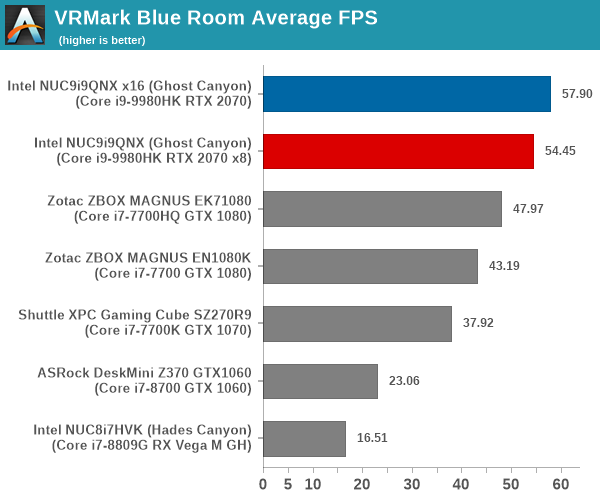










109 Comments
View All Comments
Deicidium369 - Saturday, April 18, 2020 - link
No, Jimmy it's not made to impress you, I could not care less about what you think. The point is that I am not an Intel fanboy - I prefer Intel AFTER taking the best AMD has to offer in consideration. For that year back when the AMD Athlon 2400XP (pretty sure that was the model) I was sure my next PC would be AMD also - then Core dropped ... and the Sun set on that idea.So when Ryzen released - I put together a 1700 system, It was OK but not great - good for budget builds. The 2700X was very good, few issues, good performance, paired that with a Vega VII - and that was just meh. The 3950 is not bad, but nothing special - I do not have any use for a HEDT system - we migrated from LGA2011v3 to Intel Scalable Xeon for our engineering workstations - although the 2nd socket never got populated - still was the solid choice.
You should try to add something other than being a reflexive little troll - all you do, as does qasar is to call people fanboys - but ALL you add to the conversation is calling other people fanboy - when you 2 are the biggest fanboys I have run into. Kiddies you shouldn't be putting so much of your own self worth into what some corporation is doing - maybe when you get older you will get some perspective - back in my day I fought the Mac vs Atari ST vs Amiga wars, and later the Netscape vs IE wars - so I understand the mentality - but that 30 years ago.
Now run along, Jimmy and clean the basement.
Yeah you mean the guy who could not find the slide that said full scene RT in the cloud? Replied with the Slide that he could not find - and he later PM'd me, And still did not refute a single thing I said. So fight your own battles.
Korguz - Sunday, April 19, 2020 - link
" I am not an Intel fanboy " yea right, your post reek of it, even though you keep saying other wise.and in return, all you do is call people names and insult them cause all you have left, you cant give proof of ANYTHING you say, cause it is all your personal opinion and bias. thats funny, seems a of people refuted what you said, even Johan. what the point of calling me jimmy anyway, does it make you feel better about yourself some how ?
Korguz - Sunday, April 19, 2020 - link
and your " facts " are still BS, thats why you havent replied to that thread, or the one on tom's, cause you have nothing."You should try to add something other than being a reflexive little troll " and so should you, try posting some links or sources to back up what you say. " but ALL you add to the conversation is calling other people fanboy " and all you do is instult people and call them names, point is ?
" Kiddies you shouldn't be putting so much of your own self worth into what some corporation is doing " ha, you should talk. looks like you were refuted on tom's so you came here to spread your BS instead.
Korguz - Sunday, April 19, 2020 - link
johan = jarredOperandi - Friday, April 17, 2020 - link
LOL, and you think this is going to sell?If this thing wasn't over priced at least the vast majority of the work of building a SFC system would be done and that would be small win. Still wildly inferior to what you can do with off the shelf iTX hardware (Intel or AMD, dosn't mater) but it would be something. As it is this a over priced cluster fuck disaster of a design that dose nothing you can't do with off the shelf parts. Good job Intel.
Deicidium369 - Friday, April 17, 2020 - link
I honestly have NO CLUE what the exact use case for this system is - Intel calls it a NUC - I DO NOT consider this to be a NUC system... Again, no clue.Korguz - Friday, April 17, 2020 - link
" work on something that would, you know, sell. " that implies you think this would sell.Deicidium369 - Sunday, April 19, 2020 - link
Jimmy - go clean the basement. You seem to be following me - look bud - I don't care what you are into, I am married and your obvious infatuation is starting to creep me out. Seriously - stay away.Korguz - Sunday, April 19, 2020 - link
of frank, when i am done that, i will help you clean out the garage. cause obviously, you are incapable of thatSpunjji - Friday, April 24, 2020 - link
Your posts here are the worst. 🤦♂️