GEEKOM Mini IT13 Packs Core i9 into 4x4 NUC Chassis: 14-Cores NUC
by Anton Shilov on August 25, 2023 2:00 PM EST- Posted in
- Desktop
- Mini-PC
- Raptor Lake
- GEEKOM
- Core i9-13900H

While Intel's classic 4x4 NUCs have been pretty powerful systems capable of handling demanding workloads, the company never cared to install its top-of-the-range CPUs into its compact PCs. GEEKOM apparently decided to fix this and this week introduced its Mini IT13: the industry's first 4x4 desktop with an Intel Core i9 processor, offering with 14 CPU cores inside.
The Mini IT13 from GEEKOM measures 117 mm × 112 mm × 49.2 mm, making it as small as Intel's classic NUC systems. Despite its compact size, it can pack Intel's mobile-focused 14-core Core i9-13900H (6P+8E cores, 20 threads, up to 5.40 GHz, 24 MB cache, 45W) that comes with integrated Xe graphics processing unit with enhanced performance (Xe-LP, 96 EUs or 768 stream processors at up to 1.50 GHz).
To maintain consistent performance of the CPU and avoid overheating and performance drops of even under significant loads, the system employs a blower-style cooler, which produces up to 43.6 dBA of noise, so the machine is not exactly whisper quite to say the least.
The compact PC supports up to 64 GB of DDR4 memory through two SODIMMs, an M.2-2280 with a PCIe 4.0 x4interface and an M.2-2242 SSD with a SATA interface, and an additional 2.5-inch HDD or SSD for more extensive storage.
As far as connectivity is concerned, the GEEKOM Mini IT13 comes with a Wi-Fi 6E+ Bluetooth 5.2 module, a 2.5 GbE port, two USB4 connectors, three USB 3.2 Gen2 ports, one USB 2.0 Type-A connector, two HDMI 2.0 outputs (in addition to two DPs supported through USB4), an SD card reader, and a TRRS audio jack for headphones.
Although GEEKOM does not directly mention it, the USB4 ports potentially allow to connect an external graphics card in an eGFX enclosure and make the Mini IT13 a quite decent gaming machine. Meanwhile, even without an external graphics card, the unit can support up to four displays simultaneously.
Interestingly, the GEEKOM IT13 machine does not cost an arm and a leg. The cheapest version with Core i5-13500H, 16 GB of RAM, and a 512 GB SSD can be purchased for $499, whereas the most expensive model with Core i9-13900H, 32 GB of memory, and 2 TB of solid-state storage costs $789.
Source: Geekom


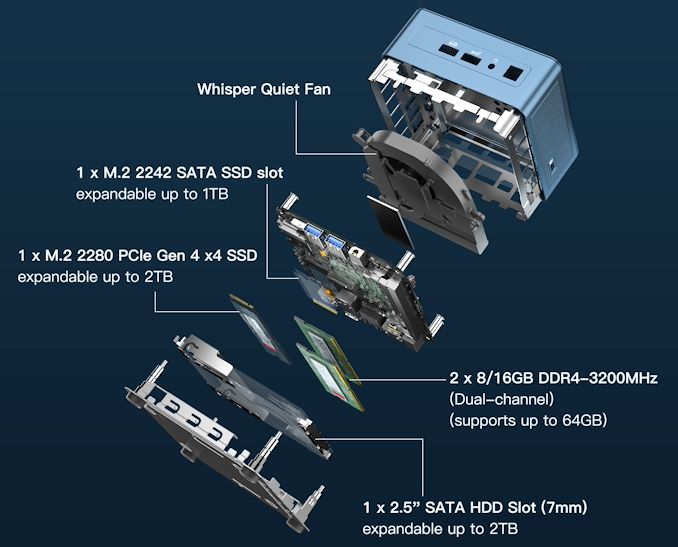
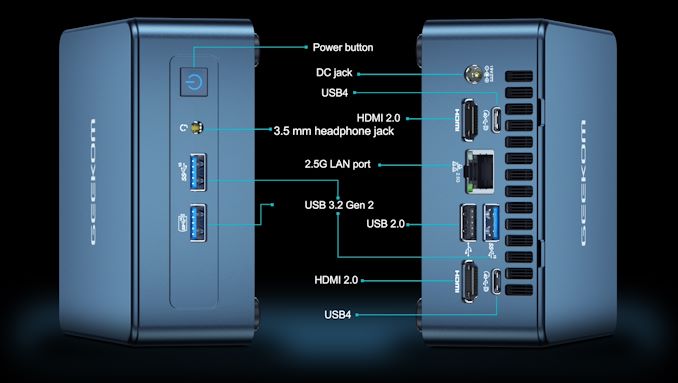








21 Comments
View All Comments
AdrianBc - Saturday, August 26, 2023 - link
The first computer that has succeeded to use a 45-W CPU in a case with a volume of less than 0.7 L was the Intel Skull Canyon, with a Skylake CPU, wihich was launched in 2016, seven years ago.I had some Skull Canyons and I was very satisfied with them. Unfortunately, Intel has chosen to not make any successor for Skull Canyon, replacing it with computers intended for gaming, which were much bigger.
While Intel has proven that this can be done with very good results, until this year nobody has ever made another such computer. All the other small computers with 45-W CPUs are much bigger and they are much less convenient to carry with you in a backpack or suitcase.
And yes, there are good reasons to want to carry such a computer instead of a laptop, because any laptop with similar speed and with similar peripheral interfaces is many times more expensive and it is also heavier than a computer with a volume of less than 0.7 L together with a 17" portable monitor and a compact keyboard.
So for me it is big news that finally, after seven years, a few successors to Skull Canyon have appeared, which include these two models with i9 13900H and at least one model with Ryzen 9 7940HS.
abufrejoval - Monday, August 28, 2023 - link
Few things are worth losing your mind over, so you're obviously right.And yes, I've always preferred just a little more space for a cooler like the Noctua NH-L9, which needs *some* height, but not terribly much. It might, however, double the weight, because it's secret is a "solid metal heat storage tank", together with a fan, that never gets "excited".
With that cooler I can run a very similar Alder Lake i7-12700H, officially targeting 45 Watts, at a sustained 90Watts (and peak 120) of TDP, without getting screamed at or the SoC throttling.
And I can configure it to far saner levels and enjoy the fact that the Noctual cooler will absorb quite a lot of peak heat, which it then very softly blows away on those many lesser loads and idle that a bought a small and energy efficent system for.
Some early BRIX and lesser NUCs had fans which gave you a very direct acoustic read on the clock curve and that was really annoying: without heat buffer capacity or fan surface, they can only resort to rotations.
With the good NUCs you're getting a choice and can set PL1/PL2/TAU as well as fan curves to your heart's delight: I find that rather liberating, beause in earlier days you had to buy for a very fixed peak clock and thermal capacity (and systems were giant, too).
Of course it's just the current state of the art and *no longer* a major new achievement.
Now if only they could stop making ECC a drama, when it should just be something everybody chooses on their own...
nicolaim - Friday, August 25, 2023 - link
Ugh, so many USB-A ports again.AdrianBc - Saturday, August 26, 2023 - link
There are many people for whom 2 USB C + 4 USB A are barely enough and they do not want to carry with them many dongles.If you have no devices that need USB ports, the existing unused ports should not bother you, they can be even disabled in the BIOS.
On the other hand for the people who need those USB ports, the number of USB A ports is one of the most important criteria used to decide whether to buy a computer or not.
I will not buy a computer with less than 4 USB A ports, regardless how good it would be otherwise.
nicolaim - Saturday, August 26, 2023 - link
I'm curious what USB-A peripherals you're using?Dongles can be left on the ends of the cables, or on the back of the computer. Seems better to me than a new computer with antiquated (and less versatile) ports.
AdrianBc - Monday, August 28, 2023 - link
For some of the USB-A peripherals that I have, such as USB memories and Ethernet adapters, I might be able to buy new ones with USB-C, but there is no reason to spend money to replace them.
Moreover, there are only 2 USB-C, one of which will be almost always occupied by an external SSD and the second will be needed either for a DisplayPort monitor or for a 10 Gb/s Ethernet adapter or for a second external SSD when I need to make copies between them.
So buying replacement USB-C peripherals would make sense only if the PC would have at least 6 USB-C ports.
Moreover, I am an engineer and I need to connect the PC simultaneously to various development boards or measurement instruments, all of which have USB-A ports.
Like I have said, it matters less whether the ports are USB-C or USB-A, but 6 USB ports is the bare minimum for working normally, and this because I typically use a single port for keyboard and mouse, by using a small port-powered hub.
TheinsanegamerN - Monday, August 28, 2023 - link
Keep in mind, Nicolaim has in the past advocated for all USB A devices to be thrown int he trash and replaced because out lord and saviour type C has arrived. Why would you use your old parts that still work?TheinsanegamerN - Monday, August 28, 2023 - link
Let's see: Keyboard, mouse, flash drive, printer cable, controller cable, charging cables, USB to serial adapter, USB operated fan, USB connected standing desk, the list goes on.Now, hwo many USB C peripherals are out there? And pro tip: USB A was the standard for 20+ years, so 99% of peripherals out there are already type A and will be for a very long time.
nandnandnand - Sunday, August 27, 2023 - link
That is not many USB-A ports, come on now.My complaint is always: no SMA connectors for Wi-Fi.
TheinsanegamerN - Monday, August 28, 2023 - link
Ugh, how dare we receive ports for our peripherals!