First Look: Viewsonic G Tablet and Tegra 2 Performance Preview
by Vivek Gowri on December 9, 2010 3:04 AM ESTViewsonic G Tablet - Tegra 2 Performance
Let’s get to the really important question - how does Tegra 2 as an SoC stack up against Snapdragon and Hummingbird? We’ll start with the CPU side first, so that we can take a good look at how the Cortex A9 stacks up against A8 and Scorpion. For Hummingbird, we’ll be using the Froyo-based Galaxy Tab that we have in our labs (review forthcoming) since it’s the only Galaxy device that we have available with 2.2 installed. We’ve also got the T-Mobile G2, running an 800MHz 2nd generation Snapdragon along with the Nexus One and EVO 4G with the original 1GHz Snapdragon. We tossed in the 1GHz OMAP3-based Droid 2 just for kicks.
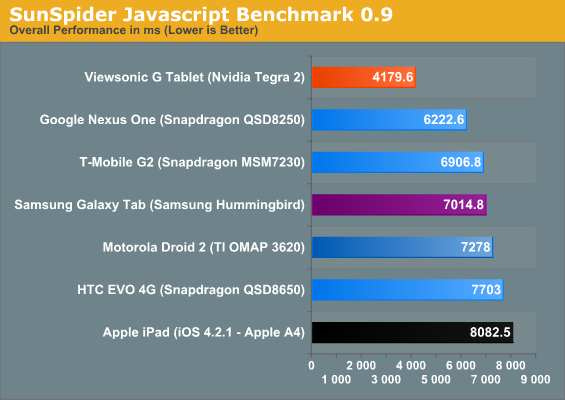
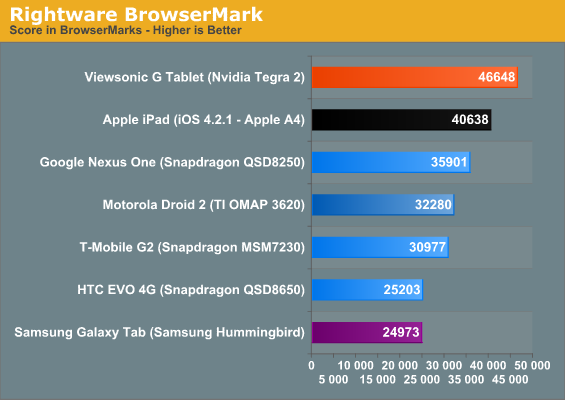
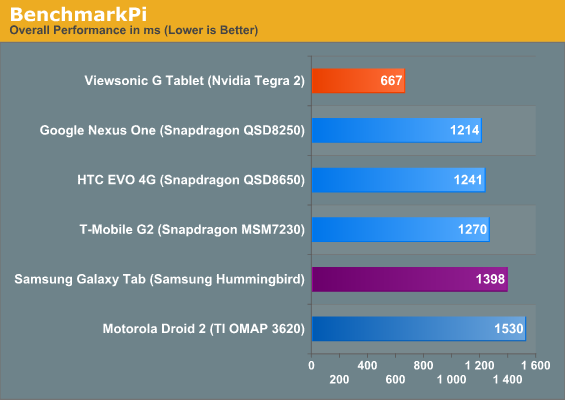
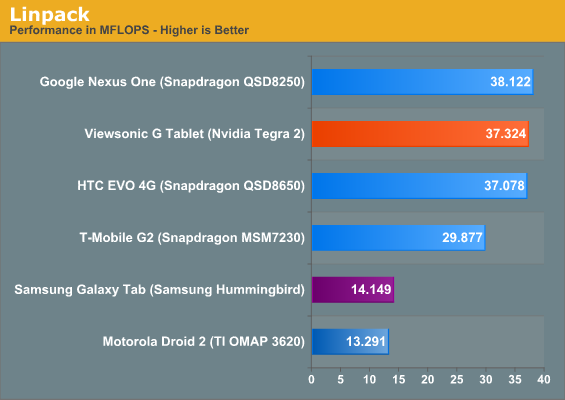
So how does the A9 fare? Impressively. Anand said in his A9 intro to expect 30-100% performance improvements over A8-based designs, and that’s exactly what we see. Comparing the Viewsonic G Tablet to the Galaxy Tab, we see a 75% improvement in JavaScript performance and a 2x performance increase across the board in the rest of our computing benchmarks. We saw roughly the same performance increases when compared to the Droid 2. So, that’s a pretty good summary of A9 performance versus the A8. The only thing we need to note here is that some of our benchmarks appear to be single threaded, so we don’t get the full effect of having the dual-core A9. Multitasking usage models can see a bigger impact from the two cores, not to mention the power savings having two cores sharing a workload at lower frequency/voltage states can offer.
Now, comparing the A9 to the 45nm and 65nm Scorpion cores is more interesting. Qualcomm ensured that Scorpion had really good floating point performance along with some elements of speculative execution, so Linpack performance ends up being similar to A9. Scorpion had slightly faster JavaScript performance than A8, but A9 still ends up being roughly 50% faster. BenchmarkPi is 83% faster on the A9 than Snapdragon, but the BrowserMark result is pretty variable. The Nexus One is roughly 50% faster than the EVO 4G with the same processor, which is probably due to the Sense UI overlay on the EVO instead of the completely stock UI on the Nexus One. The A9 result is roughly 90% more than that of the EVO, while only 30% faster than the Nexus One. So overall, we can say that A9 is significantly faster than Snapdragon as well, but how much faster is kind of across the board and very dependant on the task.
The move to dual ARM Cortex A9s is going to be a significant step forward in smartphone and tablet performance next year. In fact, the next three years will be full of significant SoC performance gains eventually culminating in some very, very fast PC-like smartphones.
So now with the A9 part out of the way, let’s look at the graphics side of Tegra 2. NVIDIA hasn’t given too much information about the GeForce ULP other than saying it’s the same OpenGL ES 2.0-supporting architecture as the original Tegra GPU with higher performance. NVIDIA claims a 2-3x performance increase stemming from higher clock speeds and more memory bandwidth.
I’ve heard rumours that the GeForce ULP is actually slower than the PowerVR SGX 540 in Hummingbird. To see whether that’s actually true, I put the Viewsonic through our two graphics benchmarks. The problem is, we can’t compare the results to any of our smartphones due to the change in resolution, so the only real device we have for comparison is the Galaxy Tab. This is fine, since SGX 540 is really what we want to compare GeForce ULP with.
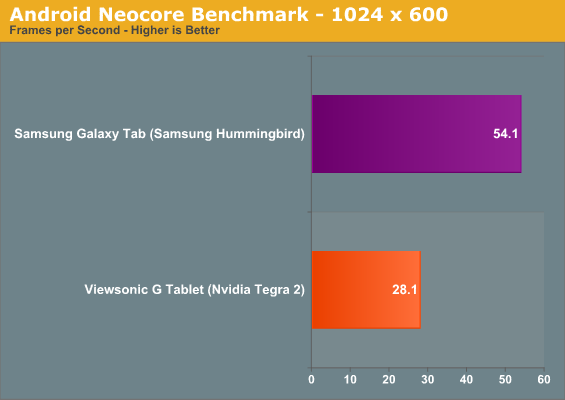
So, the benchmarks. Neocore gives us some weird results, with the Galaxy Tab hitting the same 54 fps cap we’ve seen before on the Galaxy S smartphones, but Tegra 2 only managing 28.1 fps. Neocore is a Qualcomm benchmark and is likely optimized for tile based architectures, and not for NVIDIA's. A performance advantage here isn't unexpected.
12/20/2010 - Updated Graphics Benchmarks
Before we intially posted this article, I ran the Quake 3 demo on the Viewsonic G Tablet and the Samsung Galaxy Tab three times each. I ended up with 49.0, 48.2 and 49.9 fps on the Viewsonic, and 31.9, 32.2, and 32.1 fps on the Galaxy Tab. Run the averages, and you get 49.1 fps for the Viewsonic and 32.1 fps for the Galaxy. Based on some input from Imagination and other Galaxy Tab users, we decided to retest the Galaxy Tab, since our results were a good bit lower than what they were reporting.
And on re-running the Quake 3 benchmark, I got results in the 44.9 - 46.0 range. I ran it over 50 times trying to replicate the previous scores, but under no conditions (settings, background applications, etc) could I get anywhere near my previous result. I know for a fact that the settings were all correct and that there were no previously running applications, so I really have no idea why I got a framerate that low, much less why it was repeatable.
In addition to retesting Quake 3 on the Galaxy Tab, I also ran both slates through GLBenchmark 2.0, which we recently added to our benchmark suite. The combination of the two gave me enough reason to write up an update to our Tegra 2 performance preview from two weeks ago. I was also planning to compare Quadrant’s 3D graphics score, but I was unable to get the SlideME store working on the Viewsonic to download Quadrant Professional.
With the revised Quake 3 benchmarks, Tegra 2 has a slight 10% lead over the SGX 540, bringing it more in line with what we expected. Looking at our GLBenchmark 2.0 results, we can see that Tegra 2 has the lead here as well, though by a slightly larger margin. In GLBenchmark Pro, the Tegra 2 has a 30% lead over the Hummingbird, while in the more-demanding Egypt benchmark, the gap shrinks to 20.4%.
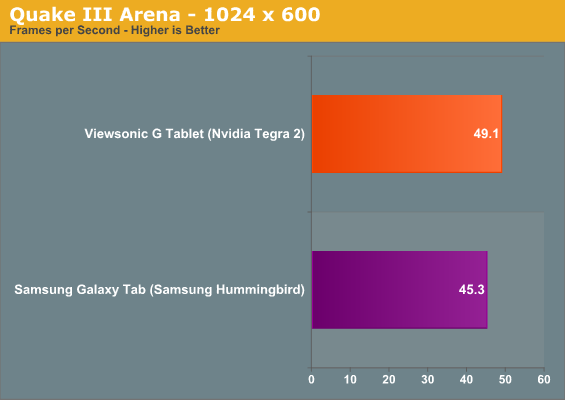
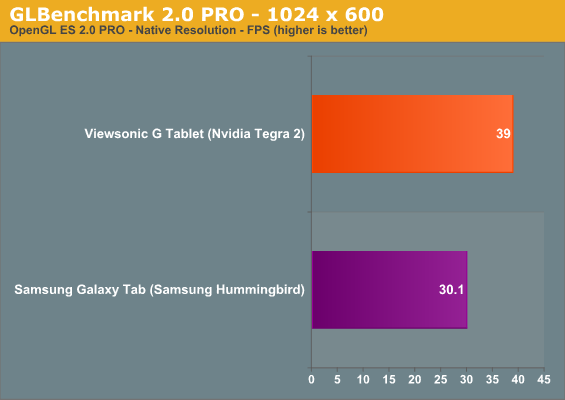
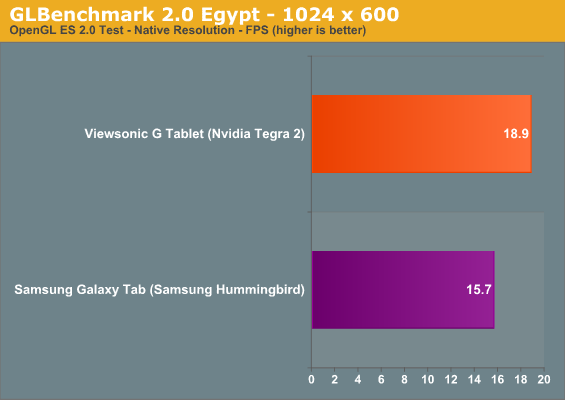
So while the performance difference isn’t nearly as dramatic as we originally thought, most of what we said before still holds true. It looks like Tegra 2 has the potential to be the best SoC for Android gaming, making it a really attractive platform for tablets. With all the rumours flying around about Google making Tegra 2 the reference platform for Honeycomb-based tablets, apparently we’re not the only ones who think so. The question is how well will it handle existing 3D content that's likely optimized for Qualcomm and Imagination Technologies GPUs.
We’ll take a more in-depth look at Tegra 2’s performance as well as power consumption in our full review of the Viewsonic G Tablet later this month, and hopefully by that time we can give you the Quadrant benchmarks as well. But for now, we can say that Tegra 2 is the most powerful SoC on the market at present and makes for a very capable tablet platform.










78 Comments
View All Comments
melgross - Thursday, December 9, 2010 - link
I agree. Since this is a TABLET, and not a phone, it would have been nicer if it were compared to the iPad, rather than to the iPhone, which also has the chip running at 800MHz, rather than the 1GHz the iPad runs at.And, also, yes, battery life tests are very important. The three things that seem most important is screen quality, snappiness or sluggishness, and battery life. My iPad, with its Cortex 8 never seems sluggish. The screen is excellent. And the battery life is also excellent. How do these tablets compare in all three areas?
jtsmall - Saturday, December 11, 2010 - link
I'm seeing 10+ hours in use and nil drain in sleep.DukeN - Thursday, December 9, 2010 - link
This would be appreciated - though I'm fairly confident the (max)ipad will trail in similar benches across platforms.melgross - Thursday, December 9, 2010 - link
That lame name hasn't been funny since before the iPad actually came out. Is that the best you can do?Shadowmaster625 - Thursday, December 9, 2010 - link
It has always been funny, but not as funny as a bunch of dumb yuppies wiping their hoohas with $600 pads and then throwing them away 6 months later for the latest in slave wage gadgetry.melgross - Saturday, December 11, 2010 - link
I guess you're a redneck with no money, but a lot of jealousy then.enderwiggin21 - Thursday, December 9, 2010 - link
The literal definition of "flood" says:1a. a rising and overflowing of a body of water especially onto normally dry land; also : a condition of overflowing
2. the flowing in of the tide
3. an overwhelming quantity or volume; also : a state of abundant flow or volume —often used in the phrase in full flood
semo - Thursday, December 9, 2010 - link
Those mobile device makers need to get a clue stat! Hopefully tablets highlight the problem and possibly lead to better notebook screens tooxipo - Thursday, December 9, 2010 - link
after looking the way the Google Nexus One performes with an old Snapdragon QSD8250, one can only wish there where a Google Nexus TAB :D that would be a mayor win... because clearly the hardware is worthless without proper software optimization.. so, you should update this charts as soon as the google nexus S comes out.Fritzr - Thursday, December 9, 2010 - link
Literal means "as written" lierally "in strict accord with accepted definition"Flood means a large volume of X. When X is omitted, water is assumed. "A flood" is a deluge of water. "A flood of X" is a deluge of X. In context, flood and flooding can refer to other things by default. for example forum flooding does not refer to a suddent inumdation of the forum by water, if not explicitly declared, it defaults to large amounts of information or posts appearing suddenly. Deluge, rain and inundate are used in a similar manner.
Unabridged dictionaries recognize this form of usage and document it. Abridged dictionaries by definition are incomplete with their editors making conscious choices as to words and definition that will not be included.
Since the definition states a large amount of X suddenly appearing especially in a place where there was no X, flood was being use literally.