ASRock ION 3D - A Next Generation ION HTPC
by Cameron Butterfield on January 14, 2011 3:30 AM EST- Posted in
- Home Theater
- ION
- ASRock
- Media Streamer
- HTPC
Unboxing Impressions and Connectivity
The box that comes with the unit is designed with more style than its predecessor's box, and states its main features on the side of the box.
The ION 3D we received came with the following packaged items:
- 65W AC Adapter
- MCE remote and batteries
- A non-slip mat for the device to sit on.
- CD with drivers and ASRock utilities
The case of the ION 3D unit itself is practically indistinquishable from the front from the Core 100HT-BD, which is a good thing, as the design and aesthetics are top notch. It's not quite as good as the higher end Vision 3D with its slot loading drive, but it's still very functional and pleasing for all but the pickiest of users. Needless to say this is an improvement from ASRock's previous ION offering, as the ION 330 did not have front facing USB ports.
The back side of the device has most of the connectivity options that you would expect: power adapter port, HDMI, VGA, DVI, Optical S/PDIF, audio, gigabit network, and plenty of USB ports. There are no USB 3.0 ports on the rear of the device, and no e-SATA port. The rear of the device once again is similar to the 100HT, the only difference being the fact that the ION 3D has a DVI connection but lacks e-SATA connectivity.
In table form, The ION 3D features the following connectors:
| A/V Connectivity Options for the ION 3D 152B | |
| Option | Status |
|---|---|
| HDMI | Yes [v1.4a] |
| Component | Yes |
| Composite | No |
| VGA | Yes |
| SPDIF | Yes [Optical] |
| Stereo | Yes |
| Data Connectivity Options for ION 3D 152B | |
| Option | Status |
|---|---|
| Optical Disk Drive | Yes [Blu-Ray] |
| USB | Yes [6 x v2.0, 2 x v3.0] |
| eSATA | No |
| LAN | Yes [ 1000 Mbps GbE ] |
| Internal HDD | Yes [ 320 GB ] |
| WiFi | Yes [ 300 Mbps 802.11n ] |
| Card Reader | No |


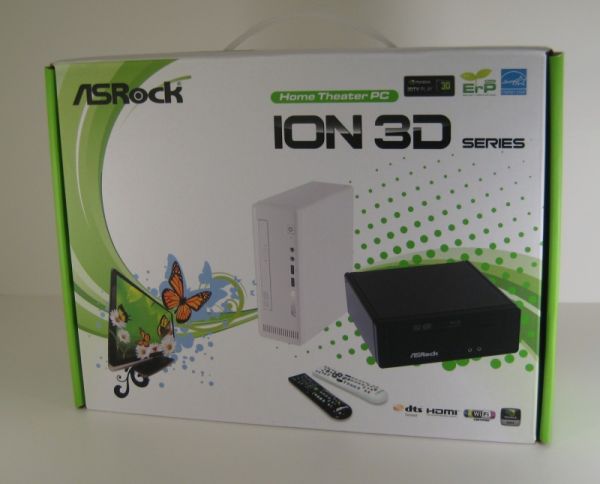













30 Comments
View All Comments
laytoncy - Friday, January 14, 2011 - link
I think I'm going to wait until they start using Sandy Bridge in these. I'd love to see the Core 100HT-BD with the Sandy Bridge. I'm not holding my breath but I've been reading all these reviews and have a friend with the ION version and he loves his. I'm just not sure how much longer I can wait or if I'm going to build my own htpc. I figure I've waited this long I'll see if they can push some out this quarter.silverblue - Friday, January 14, 2011 - link
The Brazos platform will be faster, certainly, however its GPU doesn't have the ability to decode BluRay 3D. You don't seem to have looked at this platform's ability to decode 3D, though (unless I've missed something).On the other hand, TomsHardware have reviewed the ASRock E350M1 and noted that Ion's CUDA cores throw out questionable quality when encoding, so it's all swings and roundabouts really.
erwos - Friday, January 14, 2011 - link
I don't want to be "that guy", but it bugs the hell out of me to see HTPC reviews where they don't even see how many cablecard or ATSC streams this thing can record/display at a time. The modern HTPC is of debatable utility if all you're doing is streaming video; there are any number of embedded devices that will do that cheaper and better.stlbearboy - Friday, January 14, 2011 - link
Exactly how many tuners do you expect to get in that case? My recording is done on an ATX motherboard with 13 total tuners. The reviewed system is a playback system, not a recording system.vol7ron - Friday, January 14, 2011 - link
At least one for that case.Why in the world would you have 13 tuners? What kind of bootlegging business are you running?
Let me guess, you also have Starz, HBO, Showtime, Cinemax, and sports packages too.
erwos - Friday, January 14, 2011 - link
You can connect tuners via USB (ATI) or over the network (HDHR). Shoving them straight into your computer is actually slightly odd to me.stlbearboy - Friday, January 14, 2011 - link
3 Directv4 OTA
4 Cable
3 Clear QAM
This allows viewing to all every TV in the house via extenders. The most active at one time has been 9. I looked at the HDHR and have 3 HD-PVRs for Directv. Only Sports package is Sunday Ticket but with kids and diverse tastes I like the flexibility. You could use a NAS for storage and HDHR for tuners, although I could not imagine trying to comskip on an ION! But my point still remains, you buy that system for playback not recording. As to the question of how many streams you can record, that is a function of your HDD as ATSC does not take any encoding.
CSMR - Friday, January 14, 2011 - link
24W is high power. Regular (non-atom) desktop computers can have similar idle power.Atom makes it unsuitable for anything except media use.
But now there are dedicated devices that are generally more convenient, and lower power. (Popcorn hour, Dune, etc.).
A full OS is not suitable for pure media use.
therealnickdanger - Friday, January 14, 2011 - link
I'm still not sure how ANY device can be recommended for a home theater that doesn't support the full range of bitstreaming options. Dolby TrueHD and DTS-HD MA have been in application for nearly five years. It is simply inexcusable to offer anything less than PERFECT support for these. Intel, NVIDIA, and AMD should be ashamed. Please don't take this question in a hostile way, but what kind of "home theater" are you trying to build?Next time a device claims to be a "home theater" device and doesn't support bitstreaming, send it back to the manufacturer. It's high time these folks learned that ANY modern HT device must support the following:
1. Full lossless and legacy bitstreaming compliance
2. 23.976 compliance
3. Simultaneous multi-video and multi-audio streams
Sheesh, it's bloody 2011.
Guspaz - Friday, January 14, 2011 - link
So, in other words, this thing is pretty much the same as the old ION 330, except with a bluray drive and some front USB ports? I mean, the difference in both the CPU and GPU is very minor, Atom hasn't seen any major developments since it first launched a few years ago.