The OCZ Vertex 3 Review (120GB)
by Anand Lal Shimpi on April 6, 2011 6:32 PM ESTThe NAND Matrix
It's not common for SSD manufacturers to give you a full list of all of the different NAND configurations they ship. Regardless how much we appreciate transparency, it's rarely offered in this industry. Manufacturers love to package all information into nice marketable nuggets and the truth doesn't always have the right PR tone to it. Despite what I just said, below is a table of every NAND device OCZ ships in its Vertex 2 and Vertex 3 products:
| OCZ Vertex 2 & Vertex 3 NAND Usage | ||||
| Process Node | Capacities | |||
| Intel L63B | 34nm | Up to 240GB | ||
| Micron L63B | 34nm | Up to 480GB | ||
| Spectek L63B | 34nm | 240GB to 360GB | ||
| Hynix | 32nm | Up to 120GB | ||
| Micron L73A | 25nm | Up to 120GB | ||
| Micron L74A | 25nm | 160GB to 480GB | ||
| Intel L74A | 25nm | 160GB to 480GB | ||
The data came from OCZ and I didn't have to sneak around to get it, it was given to me by Alex Mei, Executive Vice President of OCZ.
You've seen the end result, now let me explain how we got here.
OCZ accidentally sent me a 120GB Vertex 2 built with 32nm Hynix NAND. I say it was an accident because the drive was supposed to be one of the new 25nm Vertex 2s, but there was a screwup in ordering and I ended up with this one. Here's a shot of its internals:
You'll see that there are a ton of NAND devices on the board. Thirty two to be exact. That's four per channel. Do the math and you'll see we've got 32 x 4GB 32nm MLC NAND die on the PCB. This drive has the same number of NAND die per package as the new 25nm 120GB Vertex 2 so in theory performance should be the same. It isn't however:
| Vertex 2 NAND Performance Comparison | ||||
| AT Storage Bench Heavy 2011 | AT Storage Bench Light 2011 | |||
| 34nm IMFT | 120.1 MB/s | 155.9 MB/s | ||
| 25nm IMFT | 110.9 MB/s | 145.8 MB/s | ||
| 32nm Hynix | 92.1 MB/s | 125.6 MB/s | ||
Performance is measurably worse. You'll notice that I also threw in some 34nm IMFT numbers to show just how far performance has fallen since the old launch NAND.
Why not just keep using 34nm IMFT NAND? Ultimately that product won't be available. It's like asking for 90nm CPUs today, the whole point to Moore's Law is to transition to smaller manufacturing processes as quickly as possible.
Why is the Hynix 32nm NAND so much slower? That part is a little less clear to me. For starters we're only dealing with one die per package, we've established can have a negative performance impact. On top of that, SandForce's firmware may only be optimized for a couple of NAND devices. OCZ admitted that around 90% of all Vertex 2 shipments use Intel or Micron NAND and as a result SandForce's firmware optimization focus is likely targeted at those NAND types first and foremost. There are differences in NAND interfaces as well as signaling speeds which could contribute to performance differences unless a controller takes these things into account.
The 25nm NAND is slower than the 34nm offerings for a number of reasons. For starters page size increased from 4KB to 8KB with the transition to 25nm. Intel used this transition as a way to extract more performance out of the SSD 320, however that may have actually impeded SF-1200 performance as the firmware architecture wasn't designed around 8KB page sizes. I suspect SandForce just focused on compatibility here and not performance.
Secondly, 25nm NAND is physically slower than 34nm NAND:
| NAND Performance Comparison | ||||
| Intel 34nm NAND | Intel 25nm NAND | |||
| Read | 50 µs | 50 µs | ||
| Program | 900 µs | 1200 µs | ||
| Block Erase | 2 µs | 3 µs | ||
Program and erase latency are both higher, although admittedly you're working with much larger page sizes (it's unclear whether Intel's 1200 µs figure is for a full page program or a partial program).
The bad news is that eventually all of the 34nm IMFT drives will dry up. The worse news is that the 25nm IMFT drives, even with the same number of NAND devices on board, are lower in performance. And the worst news is that the drives that use 32nm Hynix NAND are the slowest of them all.
I have to mention here that this issue isn't exclusive to OCZ. All other SF drive manufacturers are faced with the same potential problem as they too must shop around for NAND and can't guarantee that they will always ship the same NAND in every single drive.
The Problem With Ratings
You'll notice that although the three NAND types I've tested perform differently in our Heavy 2011 workload, a quick run through Iometer reveals that they perform identically:
| Vertex 2 NAND Performance Comparison | ||||
| AT Storage Bench Heavy 2011 | Iometer 128KB Sequential Write | |||
| 34nm IMFT | 120.1 MB/s | 214.8 MB/s | ||
| 25nm IMFT | 110.9 MB/s | 221.8 MB/s | ||
| 32nm Hynix | 92.1 MB/s | 221.3 MB/s | ||
SandForce's architecture works by reducing the amount of data that actually has to be written to the NAND. When writing highly compressible data, not all NAND devices are active and we're not bound by the performance of the NAND itself since most of it is actually idle. SandForce is able to hide even significant performance differences between NAND implementations. This is likely why SandForce is more focused on NAND compatibility than performance across devices from all vendors.
Let's see what happens if we write incompressible data to these three drives however:
| Vertex 2 NAND Performance Comparison | ||||
| Iometer 128KB Sequential Write (Incompressible Data) | Iometer 128KB Sequential Write | |||
| 34nm IMFT | 136.6 MB/s | 214.8 MB/s | ||
| 25nm IMFT | 118.5 MB/s | 221.8 MB/s | ||
| 32nm Hynix | 95.8 MB/s | 221.3 MB/s | ||
It's only when you force SandForce's controller to write as much data in parallel as possible that you see the performance differences between NAND vendors. As a result, the label on the back of your Vertex 2 box isn't lying - whether you have 34nm IMFT, 25nm IMFT or 32nm Hynix the drive will actually hit the same peak performance numbers. The problem is that the metrics depicted on the spec sheets aren't adequate to be considered fully honest.
A quick survey of all SF-1200 based drives shows the same problem. Everyone rates according to maximum performance specifications and no one provides any hint of what you're actually getting inside the drive.
| SF-1200 Drive Rating Comparison | ||||
| 120GB Drive | Rated Sequential Read Speed | Rated Sequential Write Speed | ||
| Corsair Force F120 | 285 MB/s | 275 MB/s | ||
| G.Skill Phoenix Pro | 285 MB/s | 275 MB/s | ||
| OCZ Vertex 2 | Up to 280 MB/s | Up to 270 MB/s | ||
I should stop right here and mention that specs are rarely all that honest on the back of any box. Whether we're talking about battery life or SSD performance, if specs told the complete truth then I'd probably be out of a job. If one manufacturer is totally honest, its competitors will just capitalize on the aforementioned honesty by advertising better looking specs. And thus all companies are forced to bend the truth because if they don't, someone else will.


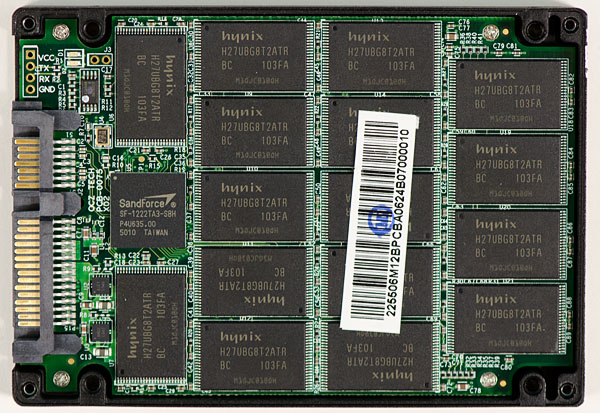
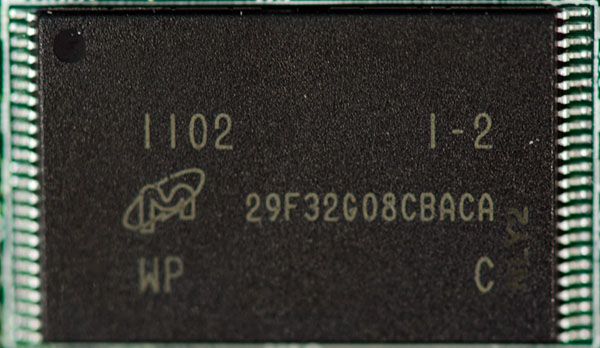








153 Comments
View All Comments
rarmstrongtaeus - Tuesday, May 8, 2012 - link
Hello, I am looking for any OCZ, or other SSD for that matter, that has the Hynix H27UBG8T2ATR NAND devices as shown in the image above. I am willing to pay a bounty of $500 plus the original cost of the drive for one of these drives as long as it is still functional. Please contact me at 719-306-5539jamesearlywine - Monday, October 22, 2012 - link
I bought a vertex 2, and within 3 months the drive just stopped working. I was able to get a replacement from OCZ because the drive was under warranty, but I lost data.I recently bought a vertex 3 about 8 months ago, a couple months ago the drive began disappearing. My laptop would freeze, and when it rebooted, it didn't detect the vertex 3.
I've heard there's a firmware upgrade that might fix this, but I have to backup the drive, install the firmware, then restore from system image.
If you buy an OCZ vertex 2 or 3, make sure to backup your data regularly. I have been severely disappointed by how unreliable these drives are, I bought two, and both purchases have been bad experiences.
axelsp76 - Thursday, June 5, 2014 - link
Hi Anand and everyone!! Thanks very much for this site. The amount of articles/comments here mesmerizing!Im having an issue with data transfer rates, and I cant get my head around it.
I really wanted to have better transfer rates on my desktop. Im not looking at RAID config at this stage.
I was hoping to get way above the 130 MB/s mark specially using sata III ports on my onboard Intel controller.
The motherboard is EVGA x79 Dark. And although I see spikes of 350MB/s on the first 3 seconds of the transfer rate (windows 8.1 copy details), its safe to say that most of the transfer is done at 130MB/s.
The BIOS has AHCI and ACPI enabled, and I checked that prior to the OS install.
Partition alignment on both drives seems to be ok (offset divisible by 4096) and both drives are about 1/3 from they total capacity. Both are 'twins' 120GB vertex 3 OCZ, purchased in one lot (but already about 3 years old)
The test i did was to transfer a 8Gb folder from SSD to the other. The difference I noted btwn copying a 8gb folder against a 8gb file is that in my case, the first 3 seconds are stable at 300+MB/s for the folder transfer, then it quickly drops to +-120MB/s till the end of the transf.
After reading this article, Im still unsure if I should go for another SSD brand (Samsung 840 pro or EVO), try an external sata controller.
Thanks!