ASUS P8Z68-V PRO Review: Our First Z68 Motherboard
by Ian Cutress on May 11, 2011 3:13 AM EST- Posted in
- Motherboards
- Asus
- Z68
ASUS P8Z68-V PRO: Overview
This board from ASUS is a great all-round performer, compared to the P67 boards we have reviewed—space for tri-GPU setups, six fan headers with good OS fan controls, eight SATA ports, six with RAID 0/1/5/10, Intel gigabit Ethernet and it performs well in our benchmark suite. The goods bundled in the box aren't the best we've seen, especially for an expected retail price of $210. But this is a Z68 board—the seemingly logical progression Intel have taken to combine the best bits of P67 and H67, in terms of overclocking. It's thanks to software solutions such as LUCIDLOGIX's Virtu that we can harness both the integrated GPU and discrete GPUs for different work loads—I detail my experiences with Virtu in this review.
ASUS P8Z68-V PRO: Visual Inspection
A quick look at the P8Z67-V PRO board and you might be joining me in thinking it looks almost identical to the P8P67 PRO motherboard. The blue, black and grey livery is still here, with those blue wavy heatsinks covering up the 12 phase CPU and 4 phase iGPU power delivery—unlike other boards, these aren't joined by a heatpipe, and the larger heatsink has a pretty substantial plate connecting the ends on the back of the board.
Around the socket itself, there is one 4-pin chassis fan header near the PCIe 1x, one PWR 3-pin near the 12V CPU power connector, and two CPU fan headers (one 4-pin, one 3-pin) to the top right, which should cover any all-in-one cooling solution with a dual fan and water pump arrangement. Unlike some other Cougar Point motherboards, ASUS have located the PCH to below the DIMM slots, under a large flat heatsink which gets quite warm to touch under normal operation.
Alongside the DIMM slots we have another 3-pin PWR fan header in the top right, just above ASUS' EPU and TPU switches, which activate their Energy Processing Unit and TurboV Processing Units respectively, for lower power usage or automatic overclocking. Enabling both could lead to system instability, however. Underneath these, beyond the 24-pin ATX power connector is a a 3-pin chassis fan header and the USB 3.0 19-pin header. As this is placed here, you would assume ASUS are thinking everyone will be using this header to power a USB 3.0 bracket in the front of the case, rather than the rear. But the supplied USB 3.0 bracket is designed for the rear of the board and doesn't stretch that far, especially over a dual slot GPU should one be in use.
The SATA ports are similar to that found on the P8P67 Pro—the four SATA 3 Gbps from the PCH are in blue, the two SATA 6 Gbps from the PCH are in white, and two SATA 6 Gbps from a Marvell controller. Rather than place the Power/Reset buttons underneath the SATA ports, they are found amongst the myriad of USB and IEEE 1394 headers along the bottom of the board, making them very inconvenient if all three full-size PCIe slots are occupied with dual slot cards.
The PCIe slot arrangement is standard—enough space at the top for a full length PCIe x1 card, with a PCIe x16 slot underneath with a triple slot gap to the next PCIe x16. The three full length PCIe slots run in x16/x0/x4 or x8/x8/x4 mode for GPU setups. However, the bottom PCIe slot shares bandwidth PCIe x1 slots, a two USB ports in the IO panel and the eSATA IO port—all of these are inactive if the bottom PCIe is in x4 mode. By default, the PCIe is in x1 mode, and requires a BIOS setting change for x4.
The IO panel for Z68 boards supporting integrated graphics is a combined mix of previous P67 and H67 iterations, and as such we either lose legacy connections or USB ports infavor of video out ports. There's no PS/2 legacy connector—instead we have on the far left four USB 2.0 ports, then another two USB 2.0 ports, the eSATA 3 Gbps port powered by a JMicron JMB362 controller, and a Bluetooth module. These red USB 2.0 ports/eSATA port are the ones disabled when the third PCIe is in x4 mode. In terms of video outputs, we have a HDMI, DVI and VGA—no display port here, instead you get an optical S/PDIF out (which also means no coaxial S/PDIF out). Just a single gigabit Ethernet port powered by an Intel 82579, and a pair of USB 3.0 ports powered by ASMedia controller. Standard Realtek ALC892 8-channel audio is also present.


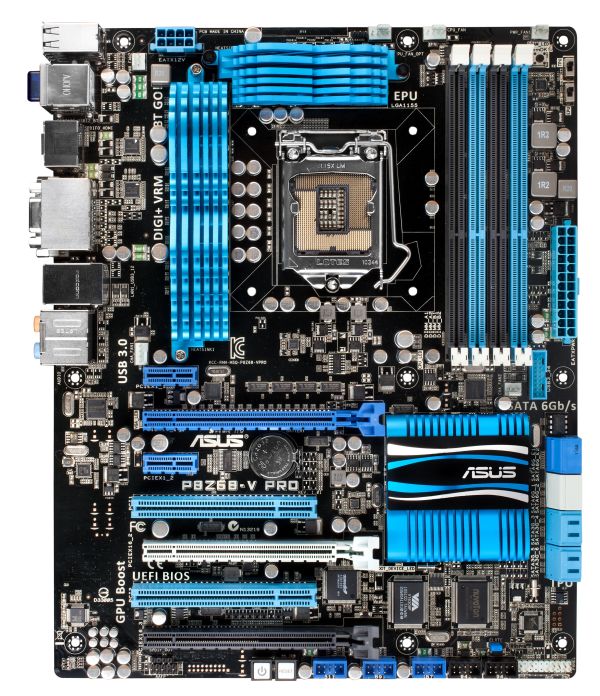











95 Comments
View All Comments
cybersans - Saturday, June 4, 2011 - link
if you need us to write a proper english language to reply a posts, i think you reach at the wrong place, because this is not a classroom or english language test at the school ;)as long as a people around the world understand the message, thats fine for me.
BaCh - Thursday, May 12, 2011 - link
Is ASUS P8Z68-V PRO compatible with Intel Xeon E3-1275 processor?cybersans - Saturday, June 4, 2011 - link
xeon e3-1275 is based on socket 1155, so yes, it is compatible. but why you want to use server processor into workstation motherboard since it is lack of some features?mattmc61 - Friday, May 13, 2011 - link
I 'm sorry if this sounds like nit-picking, but after the fifth gramatical error on the first page of this article, I feel it necessary to point out the poor grammer, model number mistakes, and what seems like a lack of editing. I would think an article on such a high caliber tech site would be more careful.austonia - Saturday, May 14, 2011 - link
Anandtech, I am disappoint. You didn't even benchmark the Quick Sync video transcode function, which is the main reason I'm getting a Z68. Trading in my P67 (recall) for it.I know Anand has covered this feature before in a previous article (Jan. 31) but it would be reassuring to see the results of tests run on retail hardware. As did Tom's:
http://www.tomshardware.com/reviews/intel-z68-expr...
Googer - Wednesday, May 18, 2011 - link
Looks like my favoritism for ASUS has just swung in the favor of Gigabyte.As a die hard keyboard fanatic, the complete lack of PS/2 support is a complete deal killer for me. I have tried USB PS/2 adapters and find they are loaded with problems, input latency, and incompatibilities (keystroke combinations, stops working after holding W down for 15 seconds, etc). I can sort of understand dropping PS/2 mouse support (even though I prefer a PS2 mouse). but keyboards just work much better on PS2 since its using dedicated hardware vs software for USB keys and mice.
-Long Live PS2 and Good OLD Quality Clicky Keyboards.
Googer - Wednesday, May 18, 2011 - link
*I've tried nearly all PS/2 to USB keyboard adapters, including the expensive ones from PI Engineering.cybersans - Saturday, June 4, 2011 - link
agree, switching to this motherboard from previous p8p67 caused me to get ps2 - usb converter. seems like the conversion give some problem, when i type seems like some words is mistype, not because of my broken fingers, but i suspect because of the conversion. another thing when i play a game for example need for speed undercover, the up arrow use to accelerate the car is not continously accelerating. when i press the up button on the keyboard, the car accelerate until several seconds, it stops. seems like i press the fuel paddle and several seconds the fuel stops.ruzveh - Thursday, May 19, 2011 - link
When these motherboard builders will wakeup and understand? We dont want to see those VGA ports on motherboards. AIt is of no use for anyone. Today whoever is buying a $150+ boards have monitors which support HDMI DVI or DP. We actually dont want to see limited resolution VGA port which is now really outdated like ur brains. If you want to provide with VGA option then do so via a DVI to VGA connector accessory. Dont waste the unnecessary space on the mdb. It can be used to provide us with that extra space for USB ports or eSATA.Googer - Sunday, May 22, 2011 - link
Many gamers and photoshoppers out there still use Analog CRT monitors. As far as connectivity goes, the VGA port is the most common denominator and almost any monitor can accept it's input.If you are a system builder, a board like this would be a good basis for a value added system and vga is ideal for that situation.