The 2011 MacBook Air (11 & 13-inch): Thoroughly Reviewed
by Anand Lal Shimpi on July 28, 2011 3:25 AM EST- Posted in
- Apple
- Mac
- Intel
- Sandy Bridge
- MacBook Air
- Laptops
The CPUs
Like the iMac and MacBook Pro before it, Apple has blessed the MacBook Air with Intel's 32nm Sandy Bridge family of CPUs. Despite being named similarly to the Core i5/i7 in the MacBook Pro, only dual-core Sandy Bridge is offered in the MacBook Air. The cases are simply too small to accommodate any 32nm quad-core parts.
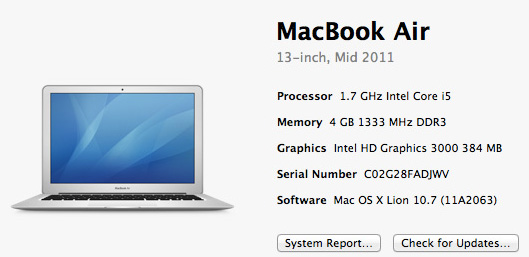
Also NVIDIA is completely out of the picture here. While the previous generation MacBook Air used an NVIDIA chipset with integrated GeForce 320M GPU, Apple is relying entirely on Sandy Bridge's processor graphics this round.
Apple opted for ultra low voltage Sandy Bridge CPUs all with a 17W TDP. The previous generation used a 10W part for the 11 and a 17W part for the 13, but remember those figures didn't include NVIDIA's GeForce 320M which is good for at least another 14W under load, and probably a watt or two with the GPU idle. The 17W SNB parts include memory controller and GPU, leaving only the chipset at 3.4W. Max power consumption is likely lower on the new MBAs, although typical power consumption could be higher as Sandy Bridge cores are significantly faster than the Core 2s used before.
There are three different CPUs Apple offers in the new MacBook Air lineup:
| 2011 Apple MacBook Air CPU Comparison | |||||
| 1.6GHz Core i5 | 1.7GHz Core i5 | 1.8GHz Core i7 | |||
| Available in | 11-inch (default) | 13-inch (default) |
high-end 11-inch (option) high-end 13-inch (option) |
||
| Intel Model | Core i5-2467M | Core i5-2557M | Core i7-2677M | ||
| Cores/Threads | 2/4 | 2/4 | 2/4 | ||
| Base Clock Speed | 1.6GHz | 1.7GHz | 1.8GHz | ||
| Max SC Turbo | 2.3GHz | 2.7GHz | 2.9GHz | ||
| Max DC Turbo | 2.0GHz | 2.4GHz | 2.6GHz | ||
| L3 Cache | 3MB | 3MB | 4MB | ||
| GPU Clock | 350MHz / 1.15GHz | 350MHz / 1.2GHz | 350MHz / 1.2GHz | ||
| Quick Sync | Yes | Yes | Yes | ||
| AES-NI | Yes | Yes | Yes | ||
| VT-x | Yes | Yes | Yes | ||
| VT-d | No | Yes | Yes | ||
| TDP | 17W | 17W | 17W | ||
All three parts support Hyper Threading and Quick Sync, although the latter remains mostly unused in OS X. The 11 comes with a 1.6GHz part by default while the 13 ships with a 1.7GHz chip. Both can be upgraded to the same 1.8GHz Core i7, a big change from last year's lineup where even the upgraded 11-inch model was slower than the base 13.
Turbo is fully supported at the default Intel ratios (more on confirming this later). This is actually a pretty big deal because it means that for single threaded applications you actually get similar performance to a MacBook Pro. It's only in the thread heavy stuff that the Pro machines will pull away.
The default chips for both systems comes with 3MB of L3 cache. The majority of quad-core parts only have 6MB of L3 and seem to do just fine, so I don't expect that this is too big of a deal. The upgraded 1.8GHz CPU comes with an extra MB of cache.
You'll see this in the performance section but there's just no comparison between the CPUs in the 2011 MacBook Air and what Apple shipped last year. If the MacBook Air wasn't fast enough for your last year, the 2011 models should change that.











103 Comments
View All Comments
mschira - Friday, July 29, 2011 - link
well you are not thinking apple enough for this. saving 100$ is no reason accepting a mess on your table...besides who sais you need to toss the display when the gfx is outdated? what's keeping you from connecting the display via A dedicated GPU box once the internal GPU becomes to slow?
M.
darwinosx - Saturday, July 30, 2011 - link
In the display? So when the card is obsolete you get a new display? How about outside the laptop and the display but in between both.AJ Driver - Thursday, July 28, 2011 - link
Thanks Anand :)The irony for me reading your review and others around the internet is the comparison in performance between these MBAs and other models (both new and old).
My personal laptop is a 5, going on 6, year old Macbook and for what I use it for it's more than good enough. It's pretty incredible the way technology is advancing, and if the current pc stays the course I wait as long as I can before taking the leap.
It's hard to deny the urge to upgrade though!
Marand - Thursday, July 28, 2011 - link
Well I thought I was finally clear that I was going to buy a MacBook Pro 13 but now I am not so sure.I mainly use my laptop for software development. My previous one was MacBook pro 2007 model which served me well.
My issue with the pro line is that because of their weight, it just ends up becoming a desktop that I don't take with with me and always plugged into a large screen.
But having the ability to put 8 gigs of ram and update the hard drive on the new MBPro is a nice option to have.
I really hoped that apple was going to release MBAs with 8 gigs of ram at least and even if you can't upgrade the hard drive (although I heard you can with prev gen from OWC) you could always plug in bigger drives through thunderbolt if and when drives comes out.
The big selling factor for the MBA for me was the weight. I figured it would be super easy to take with me where and when I want without treating it like a desktop.
I know the MBAs are not targeted to developers. Ut I know plenty who were hoping for "more" from MBA
So now I have a tough choice because the MBpro 15 with quad core and the hi res anti glare screen is packed with power even if it's heavier and likely has more long term capability.
Oh well, can't have it all I guess...
A5 - Thursday, July 28, 2011 - link
If the 15" MBP is too heavy for you, you may want to get a more supportive bag or something. I would've killed for a 5.6lb 15" laptop 8 years ago :PUritziel - Thursday, July 28, 2011 - link
Remember, you're not supposed to carry it around attached to your ear lobe :)I carried a 17-inch DTR laptop that weighed about 10 lbs. around campus for a year, so 5.6 lbs. sounds light to me too. I consider battery life as the main metric of portability after weight hits that 5 lbs. mark.
crimson117 - Thursday, July 28, 2011 - link
>The only exception is if you're just going to spend your time doing very basic tasks on the machine and plan on upgrading again in a year or two. If that's the case save your money and enjoy a 4GB version with Ivy Bridge next year.People who can afford a new MacBook Air every time a new one comes out aren't going to be worried about saving their money on a ram upgrade :)
steven75 - Thursday, July 28, 2011 - link
Apple hardware has incredible resale value, so it's actually easier to do than you think.Uritziel - Thursday, July 28, 2011 - link
Don't forget that if you buy a laptop for $2000 today and sell it at that great Apple resale value of say $1000 (numbers are random) in a few years when you're ready to upgrade, the laptop did NOT cost $1000 in the end.Adding on the effort required to resell it, that rationale makes a lot less sense than some people claim.
Rasterman - Wednesday, August 3, 2011 - link
I'm looking at upgrading right now so I looked up the resale value of mine. I bought a new MB for $1150 in 2008, used prices are $500-$800 right now, I expect to sell mine north of $700 since it is in brand new condition as I only used it as a dev machine when porting and it has seen very little use. So my expected resale value is 61% after 3 years which is pretty damn good IMO.