Sony VAIO S Series: All Day Consumer Computing
by Dustin Sklavos on September 9, 2011 12:00 AM EST- Posted in
- Laptops
- AMD
- Intel
- Sony
- Sandy Bridge
- 6000M
- VAIO S
- Switchable Graphics
Application and Futuremark Performance
It should go without saying that the Sony VAIO S' performance in PCMark is going to be less than impressive. Not only does it not have an SSD, but the hard drive is (as I've belabored) punishingly slow. Thankfully, the Futuremark benches don't seem to be indicative of how well the VAIO S can perform in real world applications (outside of those that hit the storage subsystem), as you'll soon see.
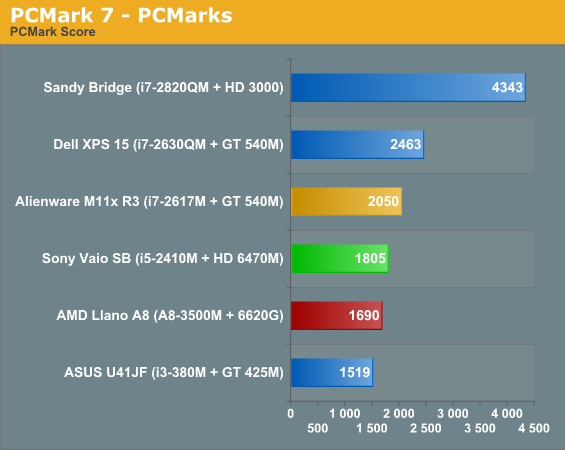
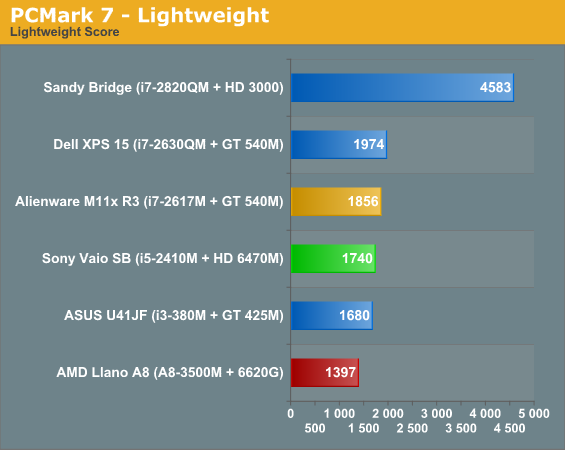
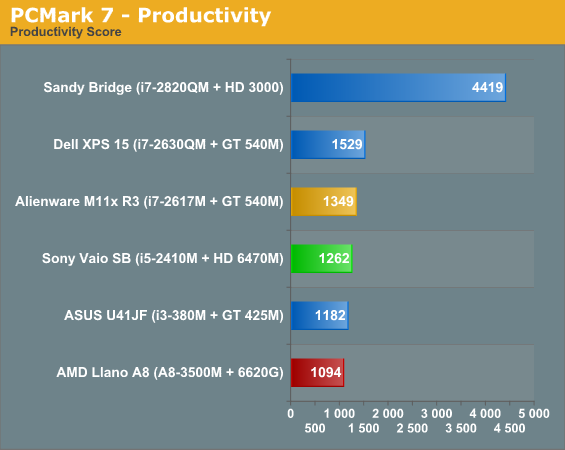
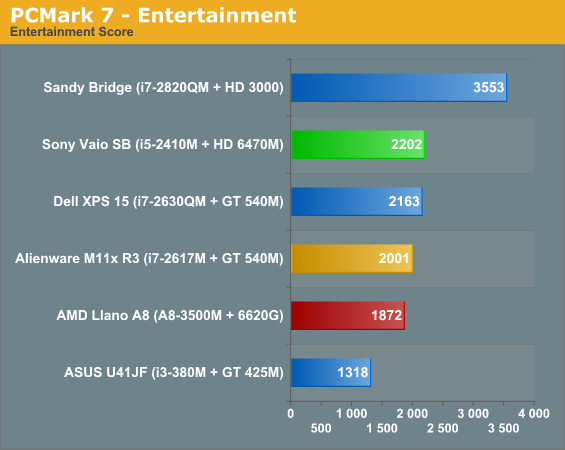
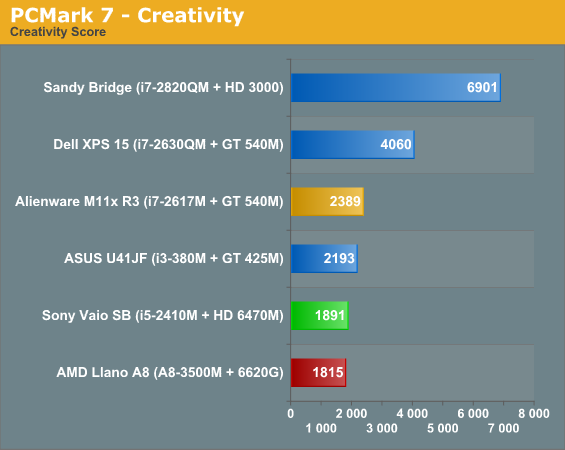
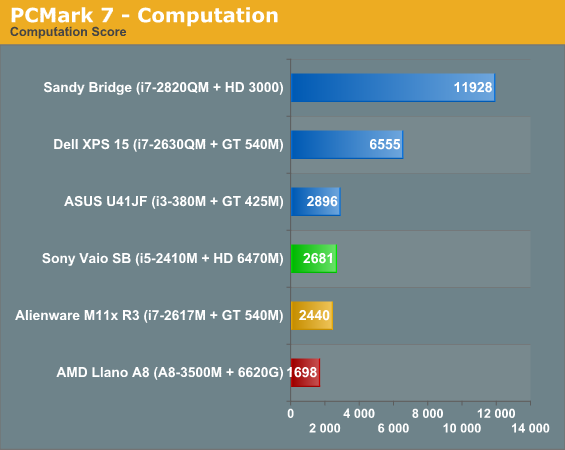
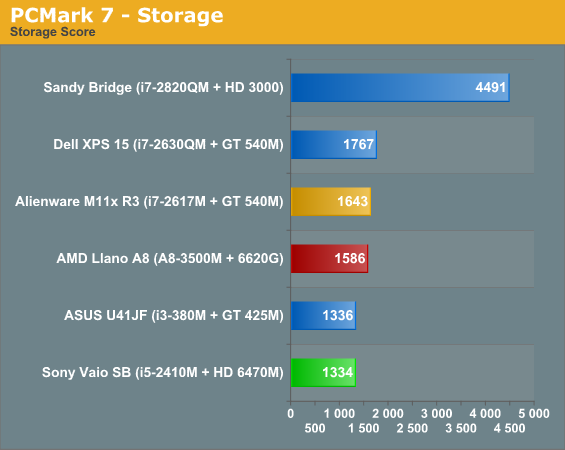
Once you get to the storage subscore (where our SSD-equipped Sandy Bridge reference platform excels), you can see just how bad things are with the VAIO S' 5400RPM drive. Now you understand what I mean when I tell you that when you order the notebook, get at least a 7200RPM hard drive upgrade—or plan on doing an SSD upgrade on your own.
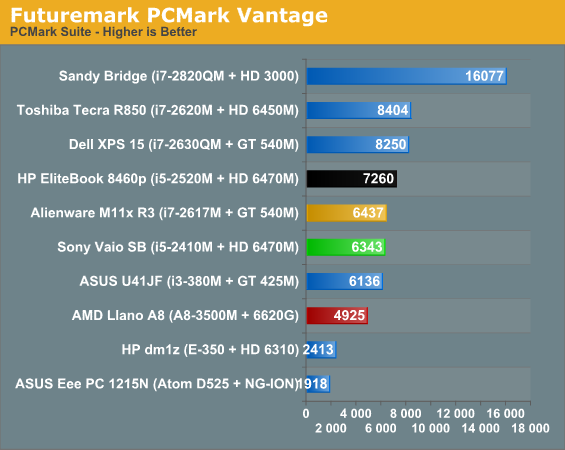
Under PCMark Vantage the VAIO S fares at least a little better. You'll notice I've included benchmarks for Atom and the E-350 in this chart and others; when we get to the battery life testing you'll see why. It's true those platforms cost at least a third as much as the VAIO S, but the VAIO S itself can still be had for under a grand, and there are some very good arguments to be made for going that route.
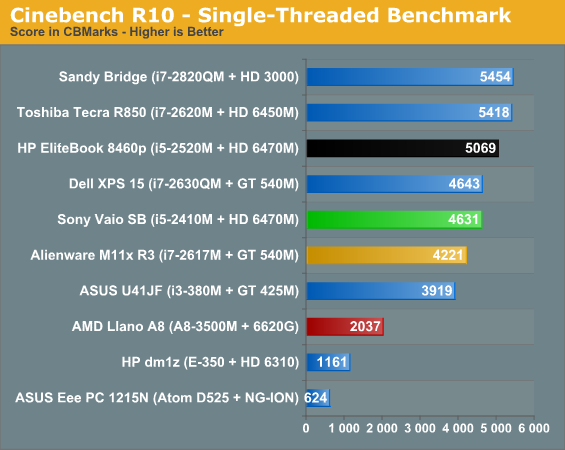
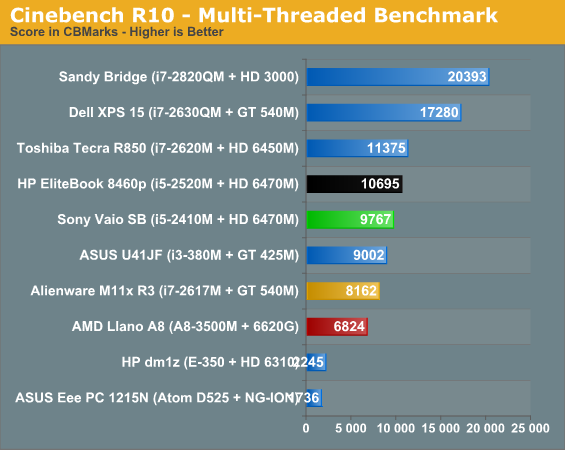
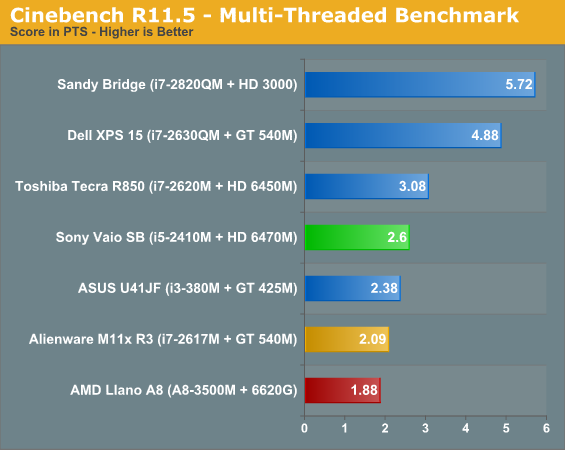
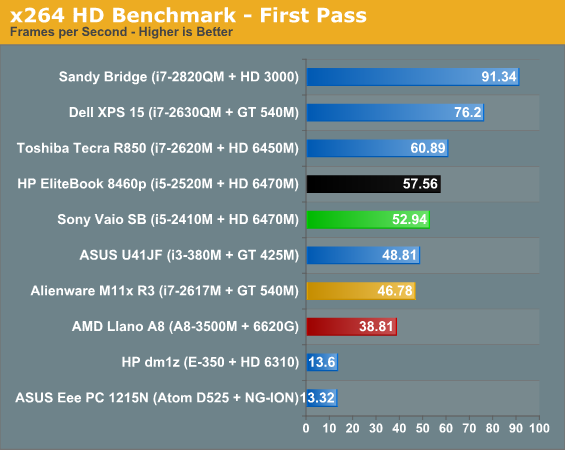
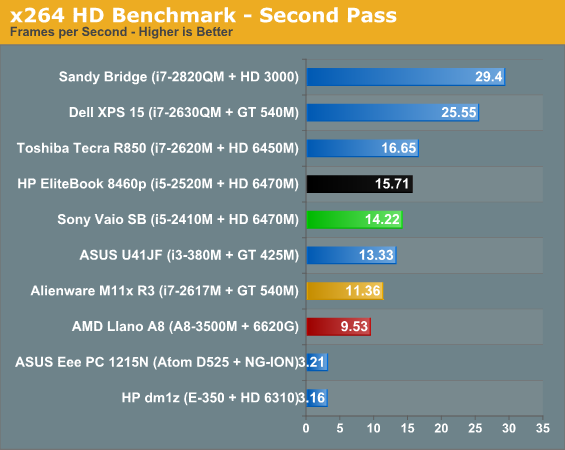
Into our proper application tests, the VAIO S starts to hit its stride. The Core i5-2410M at its heart may be Intel's slowest Sandy Bridge i5, but it's still a Sandy Bridge i5 and the scores reflect that. Performance is right where we want it to be, and the single memory channel in our review unit doesn't seem to hamper it too badly.
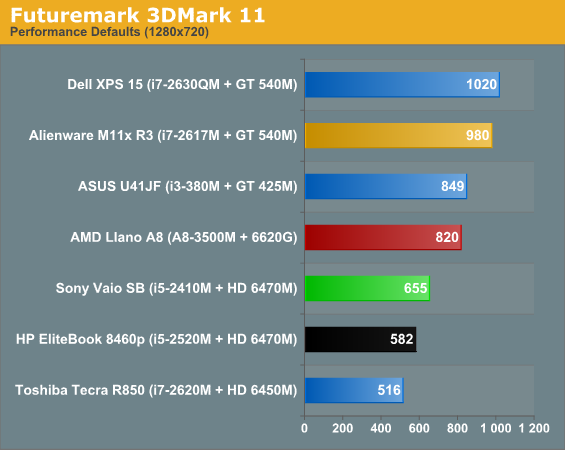
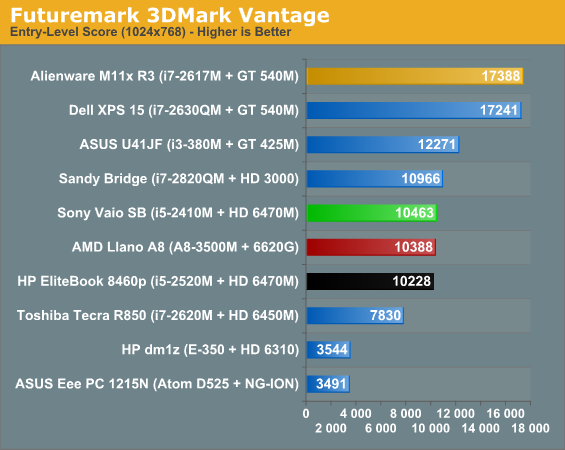
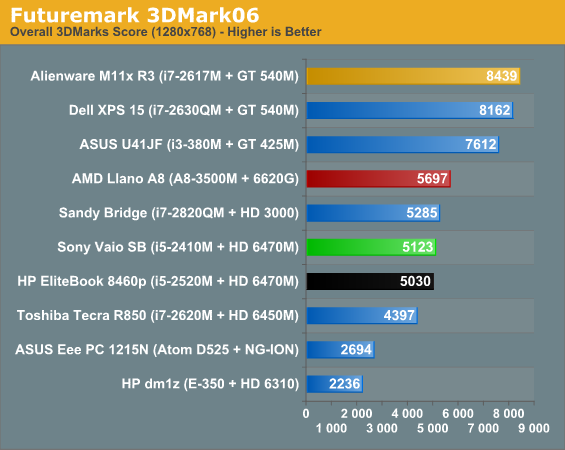
Back with Futuremark, the 3DMarks seem less kind to the VAIO S again, but this time they have it coming in behind Intel's HD 3000 integrated graphics hardware. This isn't wholly unexpected since the AMD Radeon HD 6470M is fairly anemic to begin with, but it's not really representative of real world performance either. End users might benefit more from Intel spending time optimizing for actual games instead of 3DMark.










70 Comments
View All Comments
MacTheSpoon - Friday, September 9, 2011 - link
Thanks for the great review. Any plans to review the Lenovo x220? That's another interesting battery slice computer.Dustin Sklavos - Friday, September 9, 2011 - link
Lenovo kit is still hard to get in house. We'll try, but don't get your hopes up.MacTheSpoon - Friday, September 9, 2011 - link
OK, cool, I'll keep my fingers crossed...GiantPandaMan - Saturday, September 10, 2011 - link
As a happy owner of the x220t (tablet) I'd say that it's a fair bit better. The only bloat comes with the Lenovo software, which is pretty easy to uninstall. I got mine with an SSD so I don't know if the software bloat really caused any slowdown. The screen (IPS) is absolutely excellent. Runs very cool, but it does only have an Intel IGP.The big negatives were:
Touchpad/pointer dying due to a driver conflict with Windows 7 64bit. Had to use my stylus just to get things back running. That's been fixed.
Touchpad is just a tad too wide and a little annoying due to the lack of true left/right click buttons. I actually disabled it entirely because every time I typed I'd end up sliding the cursor by accident and deleting whole paragraphs. Thank goodness for undo.
Difficult ordering. The x220t was paper launched, even though they had it posted on their website. Waited over a month from order date to receive my laptop. Their laptop support people were terrible at knowing what was actually going on. At first they didn't know the difference between the gorilla glass tablet and the normal tablet. Then they didn't know when the gorilla glass tablet would be available. (Found out via twitter rather than their support people.) Then they didn't know what was holding up my laptop when the ship date started changing randomly then going to "unknown" mode. That said, it did ship almost the same time as its original invoiced ship date prediction. I think this may have been more of a specific issue with the x220t though, and not the x220.
As far as I know the ordering issues have been fixed. The x220 is a great piece of hardware. I'm not so sure about Lenovo's support system/people however.
Me, I'm quite happy with my laptop. Great screen. Great battery life. Great keyboard. Tough case/screen with no flex and a solid feel. I fear might happen if I ever have to need to get any repairs on it though.
damianrobertjones - Friday, September 9, 2011 - link
I'm glad that this has been mentioned for once and I hope that the readers realise that MS gets ALL the blame when a computer runs slowHP 5330m: 98 processes
http://forum.notebookreview.com/hp-business-class-...
HP Probook 6460b: 106 processes
http://forum.notebookreview.com/hp-business-class-...
Been there, done that, removed the processes. To Sony & HP: If you want to compete then stop bogging your machines down with absolute rubbish. To Microsoft: Stop the oems destroying YOUR name!
InterClaw - Friday, September 9, 2011 - link
The 14" Samsung Series 7 (NP700Z3A-S01US) feels a lot more interesting to me.zsero - Friday, September 9, 2011 - link
Sorry, all over the internet Sony S is called SA and SB. Can you clarify things a bit?Is this a THIRD model? Or is it an SA or an SB?
They are in different price range (900 EUR vs 1900 EUR), as well as have different screen options (1600x900) and so on. Ideally it would be nice to have a paragraph about the differences in the Sony laptop range, SA, SB, Z, etc. But at least call this arcticle Sony Vaio SB!
For a reference, have a quick look how notebookcheck did it, I know they are a german site, but when there is such a huge difference it would be nice to clarify things a bit.
http://www.notebookcheck.net/Review-Sony-Vaio-VPC-...
http://www.notebookcheck.net/Review-Sony-Vaio-VPC-...
Dustin Sklavos - Friday, September 9, 2011 - link
This is the SB, and there was actually some contention between us as to which model we should refer to this one as.krumme - Friday, September 9, 2011 - link
Another excellent piece from Dustin. Besides the fuent style, i like he present his opinions as what they are - opinions - and not the only objective truth in this world.It is impressive and surprise Sony did work with this machine to get those idle numbers.
The consumers is sure stupid, when they buy those 160 shader gfx, i newer expected that to happen. Why the OEM want to offer it, when it is of no benefit is also a mystery? - thinking long lasting brand loyality...
I think for good measure, every review using the hd3000 should mention the mkv bluray video problem, and quality of the gfx. I take my old 16 cuda 8600m gs over my hd3000 any day. Theese benchmark does not reflect that perception. And i can not be the only one thinking the quality of video and gaming is weak on the Intel. I dont know the technical reason, but the ATI and NV machines, on the same settings, give better picture quality than the hd3000 in fx. TF2. But i doubt that is the reason Sony included the ATI card, or what?
Malih - Friday, September 9, 2011 - link
This review makes me hunger for a 12 inch, or thin 13 inch Laptop with Llano in it. Get out of your a** AMD, get me this Laptop ASAP!!!