N-trig DuoSense Pen2: Who Needs a Stylus?
by Jarred Walton on June 12, 2013 5:40 PM EST- Posted in
- Input Devices
- Peripherals
- Smartphones
- Mobile
- Tablets
- Stylus
- N-trig
_678x452.jpg)
Introducing N-trig’s DuoSense Pen2 Stylus
With the dawn of capacitive touch displays and the iPhone, iPad, iPod Touch, etc., some might think the day of the stylus is past. N-trig has been around since 1999 working on stylus hardware, and they disagree. Just what can you do with a stylus that you can't do with capacitive touch? We met with N-trig at CES 2013 to see what they were up to, but they weren’t quite ready for us to post anything at the time. Fast forward five months and not only can we talk about their new pen, but we actually have a test platform in the HTC Flyer to play with. We’ll get to the new DuoSense Pen2 in a moment, but let’s start with some quick background information on N-trig first.
N-trig has been doing pen inputs for laptops/tablets/PCs since 1999, originally starting with desktops but now moving into the premium tablet space. Examples of current high profile devices with N-trig hardware include the Sony VAIO Duo 11/13, ASUS Taichi, Fujitsu Q702, and we would expect to see additional options in the near future. Some of the key applications they ship with include OneNote, Sketchbook Express, and a variety of other applications (depending on the notebook/tablet OEM). Recently, N-trig has rolled out their new line of pens and controllers, the DuoSense Pen2 and the Gen 4 (G4) sensor/controller. We didn’t get a chance to fully test a solution with a G4 controller, unfortunately, but the Pen2 is backwards compatible with existing N-trig platforms so if you’re in need of a new stylus you can look into upgrading.
Many of the changes with the DuoSense Pen2 are quite subtle; at first glance you might not be able to tell the difference between the two models, but on closer inspection the refinements become apparent. The DuoSense Pen2 comes with a finer tip and it has modified internals with different bearings and tolerances (e.g. there’s less lateral movement and less axial movement). There are also two new tips for the Pen2 that provide different levels of friction to more closely emulate the experience of pen on paper (either ballpoint pen or roller-ball), and additional pen tips are in the works due for production this summer. The new pen features improved pressure sensing, it’s quieter, and when combined with the new G4 controller and you get improved speed and accuracy as well. The G4 platform also improves palm rejection and less pressure is required to start inking, again with the goal of mimicking the ballpoint pen experience.
There’s also a new rechargeable pen available that uses a super capacitor to allow for rapid recharging. This allows for the creation of thinner, smaller pens that will work better with handhelds and tablets (5.5mm and 8mm diameter pens). The amount of power needed for the pen is extremely low (microwatts), so the super capacitor can get charged up in a matter of seconds and then continue to work for hours. We did get a chance to look at the new super capacitor pen at CES, but other than being thinner and lighter the feel of the tip is the same as the DuoSense Pen2.
Moving on to the controller/sensor side of the platform, one of the big advantages of what N-trig offers compared to competing solutions is that they have a single chip solution that does both capacitive multi-touch and active digitizer on a single device. This doesn’t inherently lead to a better result for end users, but it reduces the component cost and footprint for the device manufacturers, and that’s often the deciding factor in what gets implemented. Using a single chip also reduces the amount of power used, another benefit for mobile devices.
The latest sensor handles both 10-point capacitive touch as well as the active stylus, with a single controller processing both inputs as well, and it works with display sizes ranging from 4.5” to 11”. If you want a larger display, you’ll need to add a second chip to get support for up to 15.6” displays. Perhaps more importantly, using a single chip opens the door for stylus support on smaller devices—so far, the HTC Flyer is as small as N-trig has gone in devices, but we will likely see smartphones with N-trig stylus support going forward.
Below is a gallery of slides from N-trig’s presentation on their technology, with some additional details and images of some of their pens and the internal hardware.


_575px.jpg)
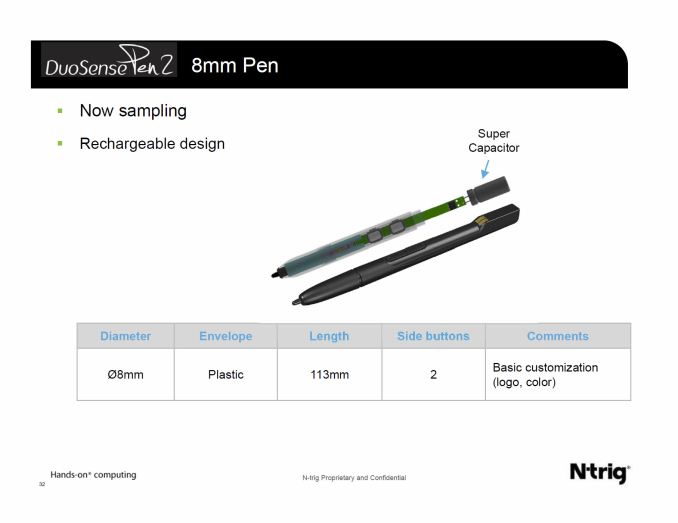
_575px.jpg)














34 Comments
View All Comments
Dug - Friday, June 14, 2013 - link
There will be one soon. End of July if you can wait.Roffles12 - Friday, June 14, 2013 - link
Speaking with Lenovo support, they are not pinning down a date, but are saying the Lenovo Helix will get a Haswell refresh some time this summer. Unless something stands out as dramatically better, I believe I will be holding out for the Helix. It's almost good enough with the IVB processor, but I can picture myself needing 10-12 hours on a single charge and Haswell is my best chance to make that happen.WiNG_C - Thursday, June 20, 2013 - link
Any particular thing we can check out about that possible new release on end of July? I can certainly wait till then if the machine is worth the wait. I find myself still drooling at the Vaio 13 (despite the cost) but I admit that, while not an artist of sorts, the possible shortcommings of it's pen implementation could be a severe drawback when finally making my own decision for getting itJorj_X_McKie - Sunday, July 7, 2013 - link
Roffles, I suppose by now you have run across some teasers about the upcoming Samsung ATIV Q, right? That thing has me truly drooling. 13" super hi res, Wacom (and Wintab no doubt), full sunlight (supposedly), Haswell for better gfx and battery life. Pretty remarkable looking do-it-all. I really hope they offer a 256GB SSD and more than 4GB RAM.Update on my Sony Duo 11 and its lack of Wintab for Photoshop support. This issue has been minimized to a great degree because I found that there is a high-end art program that does support N-Trig.... Manga Studio 5. For artwork, it is equivalent (or better according to some folks) to Photoshop. The N-Trig sytlus works very well with this program. The Sony Duo 13 is a much more viable option knowing that you do have at least one really killer art program available, and it only costs $80 or so. Photopshop is so friggin' expensive you have to sell your car to buy it!
ZeDestructor - Thursday, June 13, 2013 - link
Just one thing: Wacom's pen is active, it just uses a patented implementation of Electromagnetic resonance to power the pen from the digitizer itself instead of any form of battery.ZeDestructor - Thursday, June 13, 2013 - link
Lenovo X240 Tablet would be the one I picked up, and HP may or may not go Wacom again (they did on the last two generations after using the N-Trigs for a while), if they update their convertible lineup (their convertible is still a Sandy-Bridge platform), otherwise there's the inevitable Lenovo Helix, the Fujitsu convertibles, and probably the Haswell Surface Pro variant.Dell will likely stick to N-Trig, although they have better docks IMO...
cbf - Thursday, June 13, 2013 - link
Lenovo X240? Do you have definite information that there will be one? It seems to me that the Lenovo Helix is the real X230 replacement. Also an X240 won't be very interesting if they don't finally bump the screen resolution (which the Helix does).peterfares - Thursday, June 13, 2013 - link
There has been no mention of an X240. All we have is the Helix and the Twist. An X240 would be nice. Keep the full voltage processor but swap the 2.5" bay with an mSATA (for a total of two mSATA slots) and drop the expresscard slot. This would allow the base to be thinner, lighter, and have a larger battery that also does not protrude. Then Make the screen higher resolution and thinner. That would make a pretty awesome X240 tablet.Penti - Friday, June 14, 2013 - link
Frankly the X230t is way better then capacitive only Twist or slate detachable Helix. We need to see a Haswell bump at Dell, Lenovo, Fujitsu and HP though.RollingCamel - Thursday, June 13, 2013 - link
On the software side of things especially with handwriting recognition Windows 8's experience is really poor. It doesn't feel seamless and the languages are limited. Talk about Samsung and the note taking experience with the Note 2. The handwriting recognition is really good that it even understand my Arabic gibberish.Can't believe a software company like Microsoft is beaten by a hardware company or its software provider, especially when the whole point of Windows 8 was the touch experience.