Ubiquiti Networks mFi mPower Wi-Fi Power Strip Review
by Ganesh T S on November 21, 2013 3:00 AM EST- Posted in
- Home Automation
- Wi-Fi
- Ubiquiti Networks
- IoT
Inside the mPower
The mPower can be accessed and controlled via SSH even without linking it with a mFi host. In this case, the SSH login credentials are the default (ubnt/ubnt). The mPower unit runs Linux under its hood, with BusyBox providing much of the needed access functionality. The unit uses the Dropbear SSH server service. Accessing the unit over SSH gives us some insight into the core platform.
The mPower uses the Atheros AR9330 Hornet platform (more commonly found in wireless access points / low end routers such as this one) for its networking functionality and host CPU. The unit has 16 MB of RAM. The more interesting aspect is the chip used for collecting the electrical parameters. Ubiquiti takes pride in the fact that the electrical statistics are gathered by utility-grade ICs rather than the ADCs employed by other competing solutions. The mPower uses the Prolific PL7223 for gathering the electrical parameters. The PL7223 is apparently popular in these circles, as it also finds a place in GainSpan's SmartPlug kit. At this price point, it would be unfair to expect solid-state relays. So, we do have the clicking sounds when outlets are turned on or off.
FCC reports for all of Ubiquiti's products are linked on this page. We could have torn down the mPower unit ourselves, but, with the details of the platform evident from gaining SSH access, we leave it to the photographs provided in the FCC submission. They are reproduced in the gallery below.
In the next section, we will look into taking advantage of SSH for the development of custom applications.


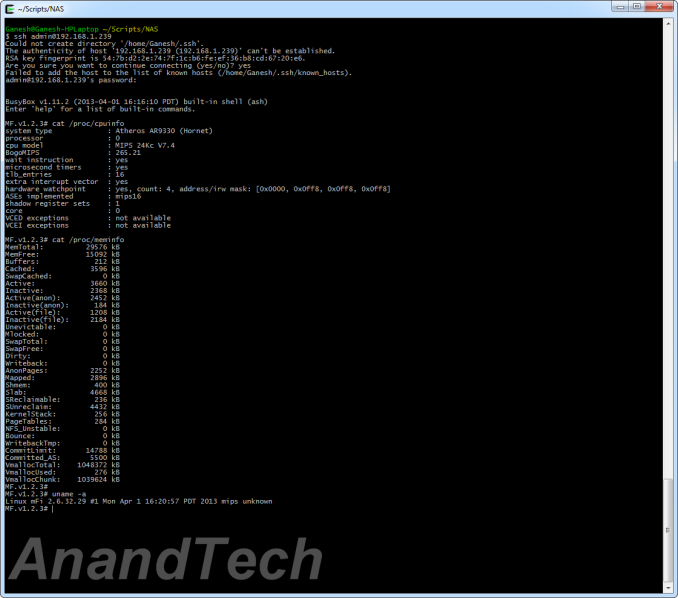














61 Comments
View All Comments
profquatermass - Friday, November 22, 2013 - link
I really want a Powerstrip that can operate via 3G as I often find the Router goes belly up approx. once a month. Can't turn the Router of/on again without a working line to the Internet.In true IT fashion I want to save myself a 40 mile round trip to Work late at night just to turn it off and on again....
ganeshts - Friday, November 22, 2013 - link
That is probably a very niche market :) What I can suggest for you is to get a PC with a 3G SIM slot (The Habey fanless unit we reviewed a couple of months back comes to mind -- I think that was the BIS-6922). Use that as a mFi host, and your problem is solved (and it opens up lots of other possibilities too). That way, your 3G subscription is not just tied to a power-strip, but, can be used to automate your whole office / be used for other purposes too, as the BS-6922 is a complete fanless industrial PC.TheCrackLing - Tuesday, December 3, 2013 - link
From the way this device sounds, you could make a script that runs via a cronjob that would ping several well known sites that generally respond to pings, and if all fail to respond then power cycle the port the router is on. Of course also make certain to log the time, and not power cycle again for X time after.dblagent - Tuesday, December 3, 2013 - link
they absolutely make this, you want what is called and "IP Powerstone" by multi-link inc. They are not much, and they work GREAT! There are a few models, ours is around $100 I believe.You give it power via a standard computer style power cord and it has two outlets. It is connected via cat5 to your router and you set what sites (up to 5) to ping and how often. If it misses a ping it will wait and try again in a few minutes. If not available then it powercycles the outlets. One at a time, or both. Timing is set by you. I wait 5, then 15, then one hour. After three times you'll possibly have to make the trip.
I use 80 of these at remote locations and they work great! Used to I'd dispatch someone to head to the location where now we just wait. Maybe once every month or two someone has to go onsite now. It used to be weekly with 80+ locations that are remotely controlled!
Hope this helps you, it is an amazing help for us that's for sure!
Dantze - Saturday, November 23, 2013 - link
Been following Anandtech for yeaaarss.. but finally had to say it. Is there an option to view the articles in one page format rather than having to click on drop down for each different section ?I think it's... cumbersome.. should have an option like HowStuffWorks where you can see the article as a one page (long) article.
ganeshts - Saturday, November 23, 2013 - link
Click on 'Print this article' at the bottom of the screen :) I thought this was a well-known feature.Dantze - Sunday, November 24, 2013 - link
Thanks that works! :DDBissett - Monday, November 25, 2013 - link
That's a small improvement. It would be a great improvement if the Print view would give you the article full screen width and get rid of all the junk on the right. If you want to let readers concentrate on reading an article why include headlines, tweets, etc. on the screen?Catsweeper - Monday, November 25, 2013 - link
Looks like a great productraptorl3 - Tuesday, December 3, 2013 - link
Is there any chance of sending an on/off command to the strip without using the dedicated app? I'm thinking, for instance, of turning on a dedicated stereo amplifier over WiFi. I control the XBMC source with a tablet or phone. By creating a Tasker or Llama action (in Android, obviously) I could both switch on the amp and launch the XBMC remote on the device. A similar task could switch the amp off after a period of non-use.This would be much more difficult if all actions must be handled through the app or SSH only.