SilverStone ML04 & ML05 Slim HTPC Cases Review
by E. Fylladitakis on April 18, 2014 2:30 PM EST- Posted in
- Cases/Cooling/PSUs
- HTPC
- SilverStone
- desktops
Silverstone Milo ML04 Overview
Silverstone's packages are usually simple and straightforward and the packaging of the Milo ML04 is no different. It is a plain brown box with the basic features of the case printed on it. The bundle however is thoughtful for a case of this price range. Aside from the necessary screws and hardware, Silverstone also provides a 120mm fan filter, cable management straps, and a cable gooseneck lock. There is also a plastic key for the faceplate. Unfortunately, only one key is provided and these things are easily misplaced; however, the shape and size of the key is identical to a 2.6mm triangular screwdriver bit, which is relatively easily found and may be used as a crude replacement it if it comes to that.
As the expected environment for such a case is some kind of home theater / entertainment console, Silverstone focused on what really matters: the faceplate. The faceplate of the Milo ML04 is a large, thick plastic door with an anodized aluminum cover, creating a minimalistic, clean aesthetic design. The company logo, perhaps a bit oversized for the relatively compact case, is printed on the top left corner of the faceplate and a rectangular metallic power button can be seen at the lower right corner of the door. The door is held closed by a magnet, which feels a bit weak but it's actually just as strong as it should be for the smooth opening and closing of the door.
Behind the faceplate, there is a visible 5.25" device tray, two USB 3.0 ports, headset audio jacks, and the power and reset buttons. It is interesting to note that even though the power button is accessible from the outside of the faceplate, it is possible to lock the exterior button and require the door to be opened in order to access it. Alongside the rudimentary lock, this is a very good feature for families with children. When the door is open, a significant aesthetic flaw becomes apparent: there is a large gap between the plastic faceplate and the metallic chassis, which is normally masked by the closed door. This isn't a major concern as we expect most users will keep the door closed, but it does detract from the overall design.
The chassis of the Milo ML04 is simple SECC Steel and just 0.8mm thick. Visually, the difference between the faceplate and the steel body is significant, but Silverstone obviously bet that it will be hidden by furniture or other equipment. Large areas are perforated, such as the entire right side panel, the area above the CPU, and nearly 40% of the left side panel. As there is virtually no space at the rear of the case for a vent, Silverstone is using perforated, reusable expansion slot covers.



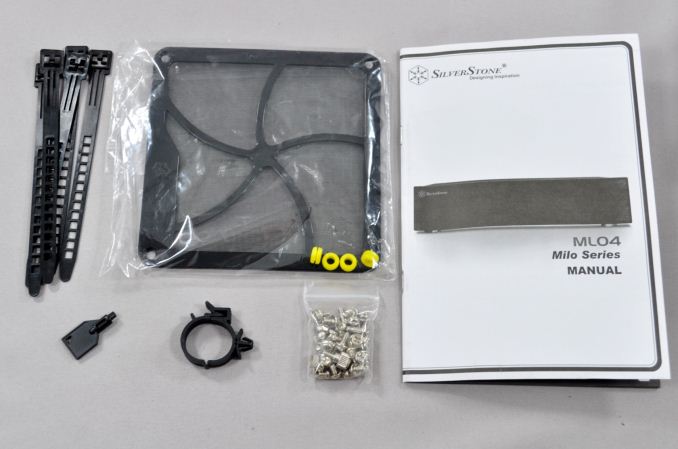















39 Comments
View All Comments
Voldenuit - Sunday, April 20, 2014 - link
My bad, confused the two model numbers - the ML04 is the bigger one and does indeed have provision for a riser card (although if I understand correctly no riser card is bundled), and any card installed on said riser can only be single slot in width.Also, for some inane reason, the riser is oriented the wrong way and blocks off the CPU cooler, which is almost as bad as not having a riser at all, IMO.
Daniel Egger - Sunday, April 20, 2014 - link
Nowadays the main problem doesn't seem to be getting good low profile cards but cards which only need one slot as even the new Maxwell cards tend to require 2 full profile slots. So even if you have a case that supports a riser card you'll only have a single slot available...I very much gave up on the very small cases and instead opted for a somewhat big Lian Li PC-C50B. There're only a very small number of cases in desktop format that support a dual slot full profile card *and* a 5 1/4" drive...
rogueninja - Sunday, April 20, 2014 - link
Hot damn those are some ugly chassis. Never put meshes out of nowhere. It's either you make the entire panel a mesh, or nothing.billobob - Monday, April 21, 2014 - link
With the advent of the steam box and overall slow but steady advance of controller living room PC gaming, you can't really view HTPCs as exclusively media players anymore. In fact, given the nature of people building their own PCs in the first place, I'd argue its pretty damn common. With the rise of cheap streaming boxes and other appliances the number of people building media-only HTPCs is probably on the downswing.It would be nice to see some real thermal and noise testing as you'd do for a conventional case. A passive low watt test for media only use, and active test with appropriate components (ie midgrade mini-ITX or mid-premium ATX GPUs depending on the case). Sound is even more important because as someone who games with a computer in my living room, ironically the best noise data out there is for huge gaming cases.
MichaelD - Monday, April 21, 2014 - link
I recently built a low-power HTPC in the ML04. This case was exactly what I was looking for. Very plain front panel, same size as most HT-type equipment, locking front door and the lockable power button was icing on the cake. This case is definitely a PITA to build in, but I knew that from reading the online reviews. I run the OS off an SSD. Media is either streamed from the net or from my NAS. Stock Intel HSF and two silent 80mm case fans and you cannot hear it from more than 3 feet away. IMO, this is the perfect HTPC case for people that actually want a case as opposed to a tiny NUC-type device that you mount with Velcro to the back of the TV.plonk420 - Tuesday, April 22, 2014 - link
nice @ having a dimmable LED. i have the ML03 and i had to tape some thick paper over my HDD LED as it would flicker off the wall in front of the HTPC (which was right below as well as on my DLP projector's screen)another ghetto rigging i did was i replaced the 40 or 60mm fan on my E-350's heatsink with a twist-tied 120mm Arctic Cooling F12 Pro (PWM) to blow down onto the heatsink. it's ridiculously quiet.
wheat_thins - Monday, April 28, 2014 - link
I have been out of the HTPC loop for awhile. What's the opinion on front end these days? Is XBMC still being updated? Are people doing windows media center? I just want a box that I can easily control with just a remote or mini keyboard + trackpad that can stream movies, pictures, mp3's from my local NAS. Native Netflix, Pandora, Youtube, Weather apps would be a bonus so I would not need a keyboard.sirizak - Tuesday, April 29, 2014 - link
Xbmc is still going strong, I've recently built 2 HTPC's in the ML05, running Xbmcbuntu Linux. Not sure about Netflix but I believe there is an addon for Pandora, definitely has YouTube and weather support. PVR support has come a very long way as well now. Using an flirc adapter and a harmony remote. Very easy to use and versatile.sirizak - Tuesday, April 29, 2014 - link
Recently built a Htpc in the ML05 to replace a tivo which has shut down in Australia.MSI H87I, Pentium G3220, harmony remote via flirc adapter, Sony playtv tuner, running Xbmcbuntu. Working very well, and much more versatile than the tivo.
The ML05 is not terribly pretty but it's small size means it doesn't attract attention which was the real goal.