Arm Development For The Office: Unboxing an Ampere eMag Workstation
by Dr. Ian Cutress on April 22, 2020 9:00 AM EST
One of the key elements I’ve always found frustrating with basic software development is that it can often be quite difficult to actually get the hardware in hand you want to optimize for, and get a physical interaction that isn’t delayed by networking or logging in or anything else. Having a development platform on the desk guarantees that direct access, and for the non-x86 vendors, I’ve been asking for these for some time. Thankfully we’re now starting to see some appear, and Avantek, one of the Arm server retailers, have built an Ampere eMag workstation out of a server board, with some interesting trickery to get it to fit. They sent us one to have a look at.
While Andrei is testing the system for our full review, I wanted to take some time to actually have a physical look at what one of the first Arm server workstations looks like. This system isn’t built by Ampere, but by Avantek, who takes one of the Ampere eMag motherboards and places into a consumer based PC chassis from Be Quiet, then modifies the chassis to fit the server-sized motherboard. This involves customization, given that the server motherboard does not have the standard E-ATX holes or PCIe spacings for the rear panel. This particular chassis has the option of a transparent side panel and LEDs – Avantek says that despite this market not being the typical recipient of these more consumer aesthetics, they had the demand!
Inside the system is a 32-core Ampere eMag server, with 256 GB of eight-channel DDR-2666 memory, a 500GB WD Black SN750 NVMe SSD, a 960 GB Micron 5300 Pro SATA SSD in the rear, a Corsair VS 650W power supply, and an AMD Radeon Pro WX 5100 graphics accelerator, connected through a PCIe riser cable to be vertical. This is due to some awkward placement of the PCIe slots, as we’ll see in a bit.
The power delivery for the 125 W processor is through a 5-phase design, using what looks like standard copper core chokes. Nonetheless, these are rated for a server environment.
The CPU cooler looks very standard for a tower-style PC, with what looks like 5 double-sized heatpipes and a strong fan with extra baffles to direct airflow.
Back to the memory, and we have eight 32 GB DDR4-2666 modules of Samsung’s RDIMMs.
So a word on the cabling. Behind the GPU there is a USB 3.0 connector for the front panel, however due to the placement Avantek are using a right angled adaptor here, with the front panel cable eventually going behind the motherboard. The SATA ports to the left are out of the way, but there’s that big 24-pin power cable going right up through the front of the motherboard, rather than behind it. This is because the Corsair VS 650W power supply is a fully wired model, with fixed lengths. This sort of cabling would be standard for a server build, however a modular version might be a bit tidier and also offer the potential for custom cabling should lengths not fit. That being said, the 650W is an 80 PLUS ‘White’ model and easily enough for the 125 W processor and a 75W max graphics card. Should users decide to specify a more powerful GPU, then this power supply will handle it easily.
For the PCIe slots, you will notice that we have two PCIe 3.0 x16 slots right next to each other, next to an OCP slot. Again, in a server chassis, this can be very common, given that add-in devices are typically given riser cables. In order to make this motherboard fit in the chassis, Avantek used a riser cable to the GPU mount with some modifications.
Here we see the Phanteks riser cable with the AMD GPU. The customization of the chassis, as shown on the right, happens on the back panel, given that this chassis wasn’t designed for a vertical GPU. There are chassis in the market that have vertical setups, however Avantek couldn't find the right one that could also fit this motherboard well enough. They're more than happy to take on suggests for the next generation, but they also have to balance sound levels too.
Avantek have cut away most of the horizontal GPU mounts here to put the graphics card in on a custom vertical mount. At the rear of the chassis here we also see the single 120mm fan, and the IO panel, consisting of an Intel I210-AT gigabit Ethernet port, two USB 2.0 ports, a D-Sub output from the BMC, and a COM port. There’s another Ethernet port, again for the BMC.
Here’s conformation of that I210-AT controller.
Here’s the BMC, a very common ASPEED AST2500 chip paired with some Micron memory. This enables the 2D interface over the D-Sub connector, or system monitoring and control through the Ethernet port.
On the front of the chassis, there are no extra ODDs in the bays, but we get two front fans.
We're going to take the CPU cooler off for a photo when our testing is complete, just in case (!). But for those interested, here's the lscpu:
This Ampere eMag Arm-based system is unique to Avantek, and as we’ve covered before at AnandTech, and starts at ~$2795 for the base model, with 8 GB of DRAM and a 240 GB SSD. The workstation is only offered with a single CPU SKU, the eMAG 8180. This isn’t to be confused with Intel’s 8180: this one has more cores! The eMAG 8180 is a 32-core design running at 2.8 GHz with a turbo up to 3.3 GHz, with a TDP of 125 W. This is a first generation eMAG, which uses the old AppliedMicro Skylark microarchitecture, a custom design of Arm v8 with 32 MB of L3, 42 PCIe lanes, and eight memory channels. Avantek offers the system with three optional graphics cards: AMD FirePro W2100, a Radeon Pro WX 5100, and the NVIDIA Quadro GV100. OS options are variants of Linux: Ubuntu, CentOS, SUSE SLES, and openSUSE
As mentioned, we’re planning a full review of the eMag processor shortly as a development system. Technically Ampere has already announced its next generation hardware, the 80-core Altra based on Arm N1 cores, for later this year, however the eMag has been around for a while and it is nice to get numbers to compare it to, especially given those that have deployed eMag will likely be retaining that hardware for several years.
Avantek are looking to build an Altra based workstation model as well, should demand be sufficient. But I'd also like to see ThunderX2/X3 workstation systems, Phytium development systems, Graviton2 development systems, and when it comes around to it, Nuvia development systems.
For those users that develop hardware-specific software, do you prefer local systems to work on, or cloud/non-local resources? What do you want to see in an upcoming workstation? Let us know in the comments.
Related Reading
- Next Generation Arm Server: Ampere’s Altra 80-core N1 SoC for Hyperscalers against Rome and Xeon
- 80-Core N1 Next-Gen Ampere, ‘QuickSilver’: The Anti-Graviton2
- Arm Server CPUs: You Can Now Buy Ampere’s eMAG in a Workstation
- https://store.avantek.co.uk/ampere-emag-64bit-arm-workstation.html
- Ampere Computing: Arm is Now an Investor



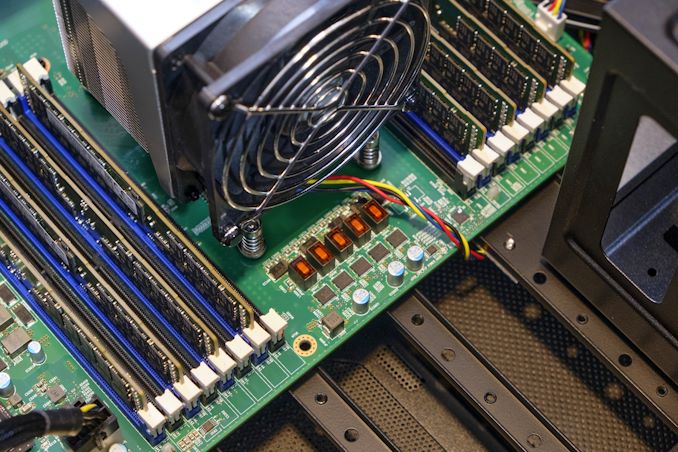



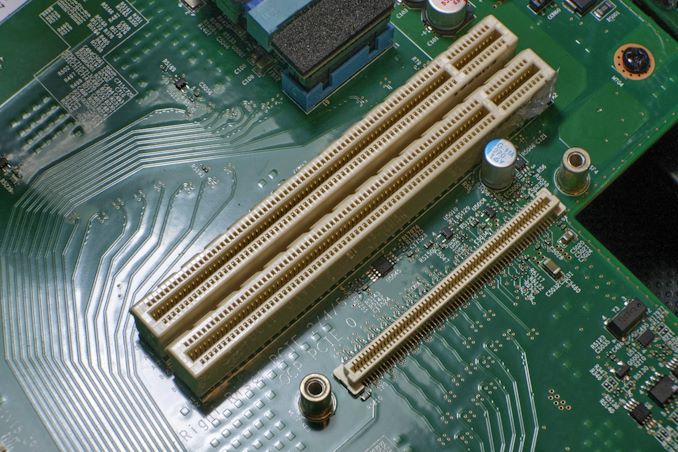


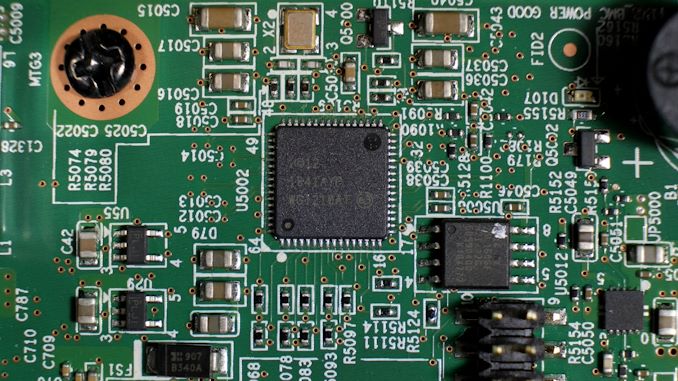








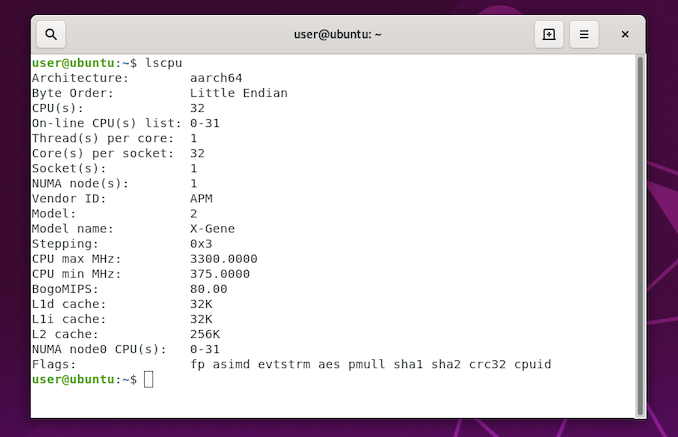
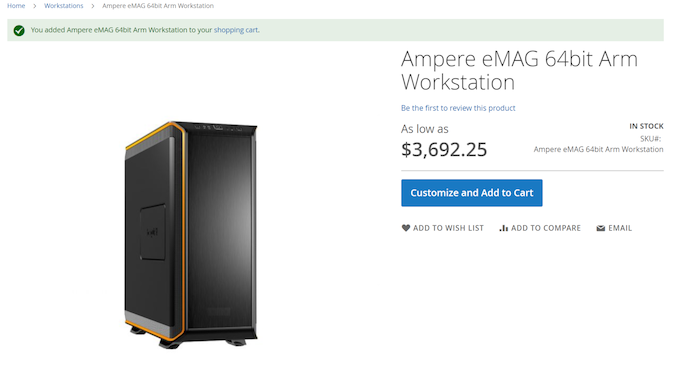








36 Comments
View All Comments
masimilianzo - Wednesday, April 22, 2020 - link
I would LOVE an Altra based workstation. Demand is definitely there for me :)sunshinerevans55 - Sunday, May 3, 2020 - link
I basically make about $12,000-$18,000 a month online. It’s enough to comfortably replace my I was amazed how easy it was after I tried it . This is what I’ve been doing old jobs income, especially considering I only work about 10-13 hours a week from home… www.iⅭash68.ⅭomFlunk - Wednesday, April 22, 2020 - link
This would be really useful to anyone whos production environment is eMAG cpus. Nothing is more annnoying than testing on a different architecture and then deploying and seeing everything break..Dolda2000 - Wednesday, April 22, 2020 - link
I do wonder how hard it would be to make a standardized CPU socket so that a chip of any architecture could be slotted into generic motherboards (including a firmware chip, I guess). It doesn't seem totally foreign to me, given that most chips really just seem to need DDR memory channels, a couple of PCIe lanes and power, now that basically everything else has been brought on-chip. I do realize that there are specific power requirements and a few miscellaneous signals, of course, but I can't help but wonder how hard it would be to fix that.eek2121 - Wednesday, April 22, 2020 - link
I’d love an ARM based platform with the modularity of a PC. For now, the top end Raspberry Pi is actually a decent choice. $100 for everything except the monitor. You can actually get one for less if you have some/all of the components. The lower end models with less RAM are also cheaper.WaltC - Wednesday, April 22, 2020 - link
Just wondering about the feasibility of a cpu socket adapter meant to interface with a Zen2 socket, maybe, allowing the Arm cpu direct access to mboard resources. I would imagine that this idea has already been rejected for one reason or another--and of course next cometh the hard part--the software to make it all work...;)mode_13h - Thursday, April 23, 2020 - link
AMD actually shipped an 8-core A57 ARMv8 CPU that slotted into their pre-EPYC server socket, like 5 years ago.https://www.anandtech.com/show/8362/amds-big-bet-o...
yeeeeman - Thursday, April 23, 2020 - link
It would be like PCIe. Standard connection and every manufacturer has a portion inside the chip that converts its internal signalling layout to PCIe. I don't think it would bring anything special and I think it is not in Intel/AMD/IBM advantage to do that.eastcoast_pete - Wednesday, April 22, 2020 - link
Good and interesting! I look forward to Andrei's full review. In the meantime, maybe ARM could help promote the development and rollout of workstation-type motherboards and related. It'd be also in their interest, as they get more royalties if their server CPU designs find more use, and that requires more developers writing software for them.eastcoast_pete - Wednesday, April 22, 2020 - link
Forgot to add this reason for ARM to help this and similar efforts: ARM is actually invested into Ampere, so they have actual skin ($$$) in the game, not just royalty income.