ASRock Industrial NUC BOX-1260P and 4X4 BOX-5800U Review: Alder Lake-P and Cezanne UCFF Faceoff
by Ganesh T S on August 5, 2022 8:15 AM EST- Posted in
- Systems
- AMD
- Intel
- UCFF
- Mini-PC
- ASRock Industrial
- Cezanne
- Alder Lake-P
System Performance: UL and BAPCo Benchmarks
Our 2022 test suite for Windows 11-based systems carries over some of the standard benchmarks we have been using over the last several years, including UL's PCMark and BAPCo's SYSmark. Starting this year, we are also including BAPCo's CrossMark multi-platform benchmarking tool.
PCMark 10
UL's PCMark 10 evaluates computing systems for various usage scenarios (generic / essential tasks such as web browsing and starting up applications, productivity tasks such as editing spreadsheets and documents, gaming, and digital content creation). We benchmarked select PCs with the PCMark 10 Extended profile and recorded the scores for various scenarios. These scores are heavily influenced by the CPU and GPU in the system, though the RAM and storage device also play a part. The power plan was set to Balanced for all the PCs while processing the PCMark 10 benchmark.
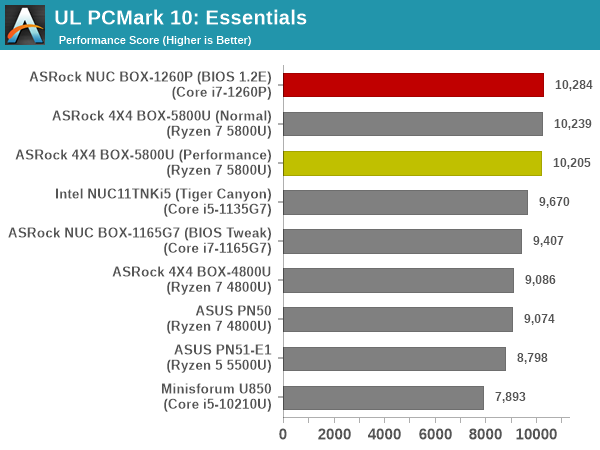
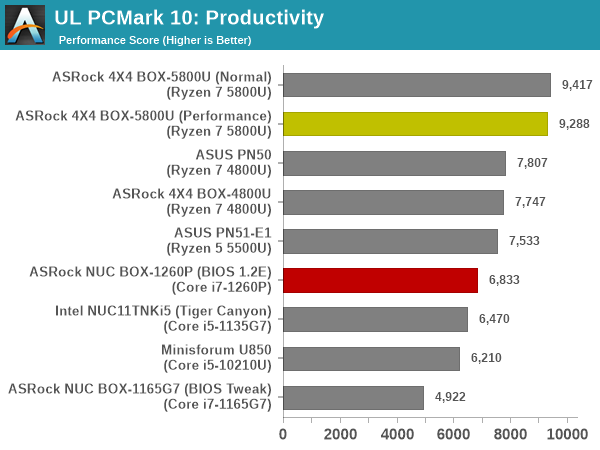
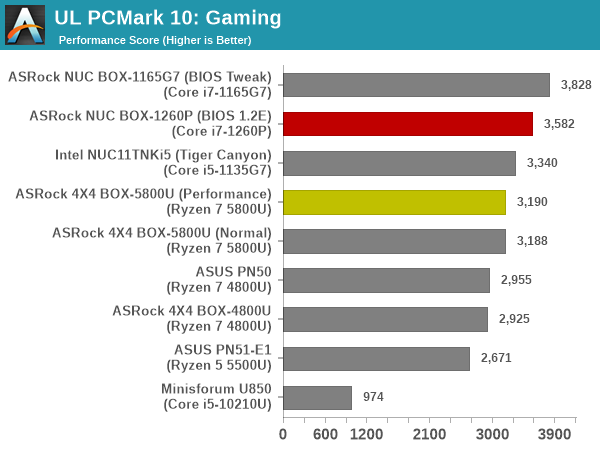
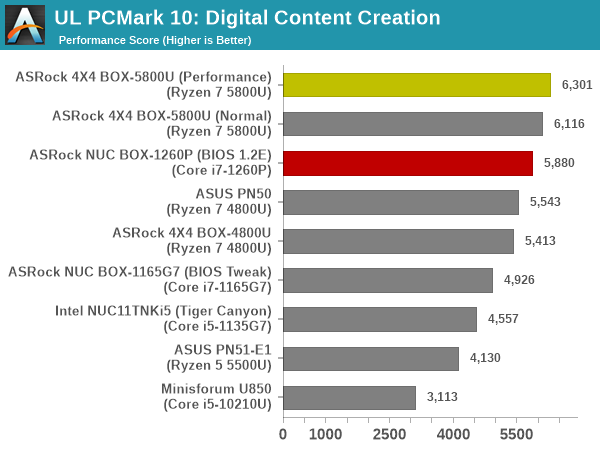
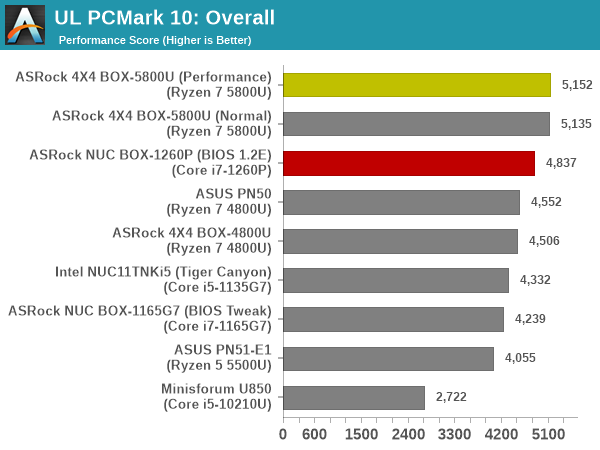
The Essentials and Gaming workloads see the NUC BOX-1260P come out on top with a narrow lead. However, the Productivity and Digital Content Creation workloads both heavily favor multi-threaded processors. The larger number of high-performance cores enable the 4X4 BOX-5800U to gain an healthy edge. Overall, we see the two Cezanne configurations occupy the top two spots in the PCMark 10 leaderboard.
BAPCo SYSmark 25
BAPCo's SYSmark 25 is an application-based benchmark that uses real-world applications to replay usage patterns of business users in the areas of productivity, creativity, and responsiveness. The 'Productivity Scenario' covers office-centric activities including word processing, spreadsheet usage, financial analysis, software development, application installation, file compression, and e-mail management. The 'Creativity Scenario' represents media-centric activities such as digital photo processing, AI and ML for face recognition in photos and videos for the purpose of content creation, etc. The 'Responsiveness Scenario' evaluates the ability of the system to react in a quick manner to user inputs in areas such as application and file launches, web browsing, and multi-tasking.
Scores are meant to be compared against a reference desktop (the SYSmark 25 calibration system, a Lenovo Thinkcenter M720q with a Core i5-8500T and 8GB of DDR4 memory to go with a 256GB M.2 NVMe SSD). The calibration system scores 1000 in each of the scenarios. A score of, say, 2000, would imply that the system under test is twice as fast as the reference system.
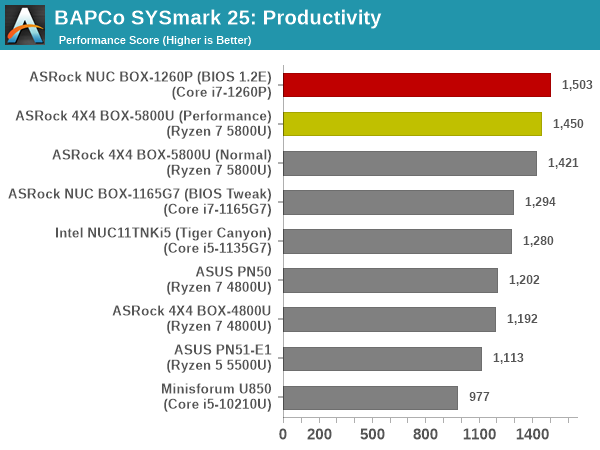
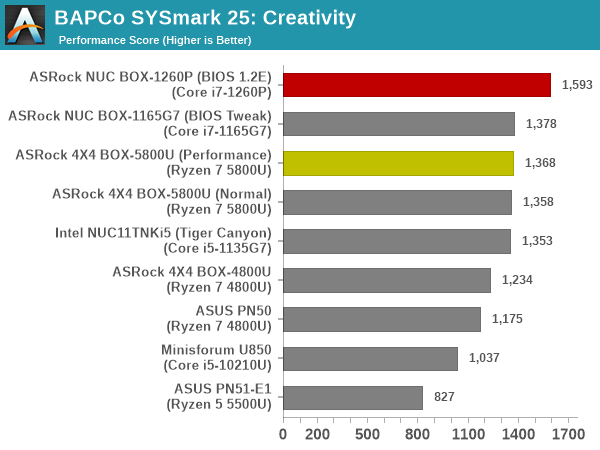
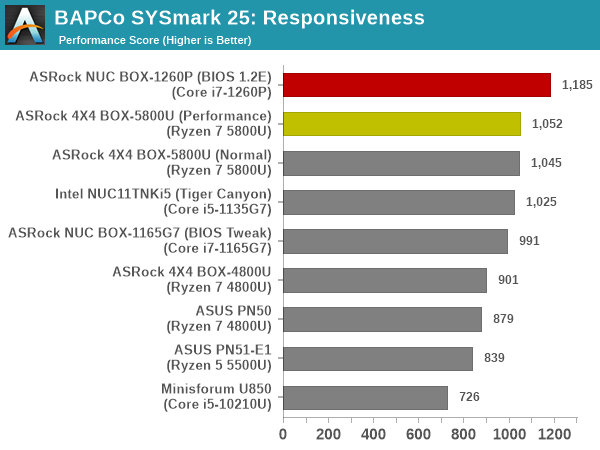
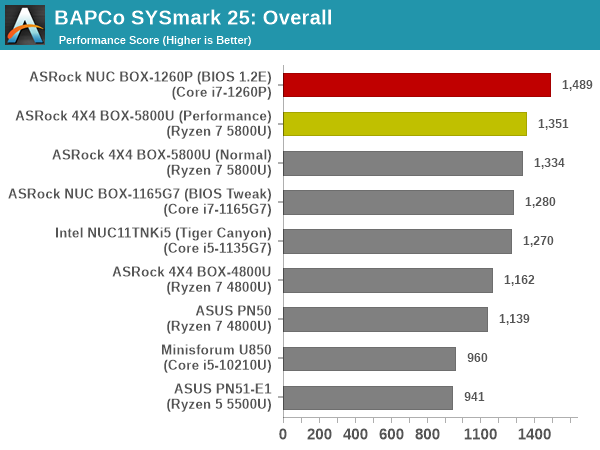
SYSmark 25 also adds energy measurement to the mix. A high score in the SYSmark benchmarks might be nice to have, but potential customers also need to determine the balance between power consumption and the performance of the system. For example, in the average office scenario, it might not be worth purchasing a noisy and power-hungry PC just because it ends up with a 2000 score in the SYSmark 25 benchmarks. In order to provide a balanced perspective, SYSmark 25 also allows vendors and decision makers to track the energy consumption during each workload. In the graphs below, we find the total energy consumed by the PC under test for a single iteration of each SYSmark 25 workload. For reference, the calibration system consumes 8.88 Wh for productivity, 10.81 Wh for creativity, and 19.69 Wh overall.
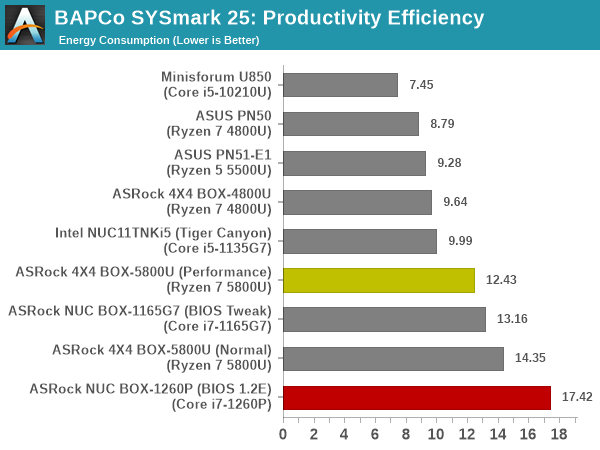
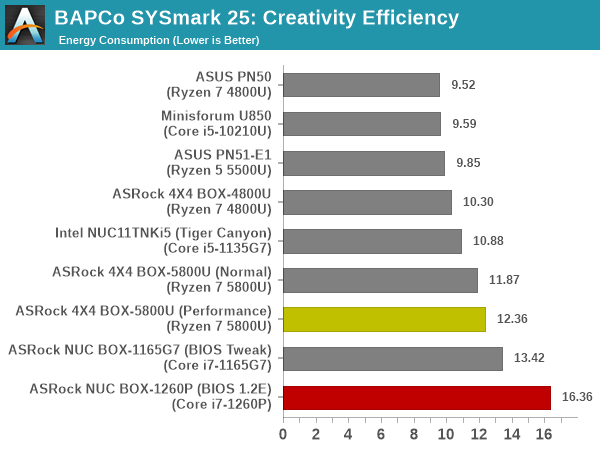
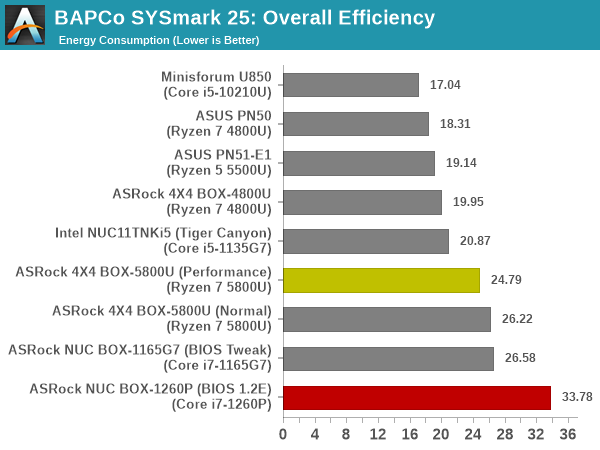
Though the NUC BOX-1260P gets high scores in all segments, the energy consumption is quite high. In fact, at 33.78 Wh overall, it is the worst performer by a significant margin (44.1 / Wh). On the other hand, the Cezanne system in performance mode delivers a score of 54.5 / Wh, and the normal mode delivers a score of 50.9 / Wh. The Cezanne system delivers better performance per Joule in SYSmark 25.
BAPCo CrossMark 1.0.1.86
BAPCo's CrossMark aims to simplify benchmark processing while still delivering scores that roughly tally with SYSmark. The main advantage is the cross-platform nature of the tool - allowing it to be run on smartphones and tablets as well.
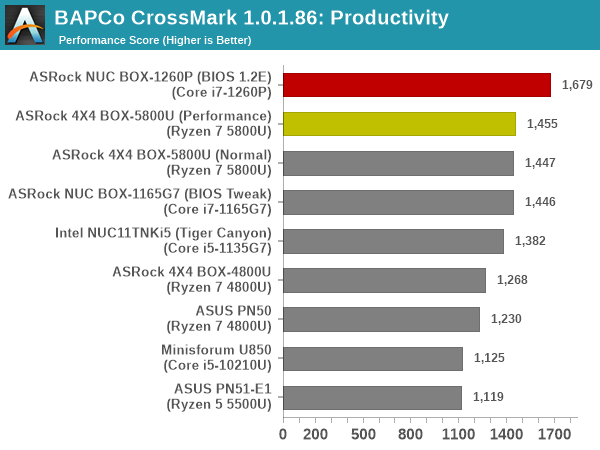
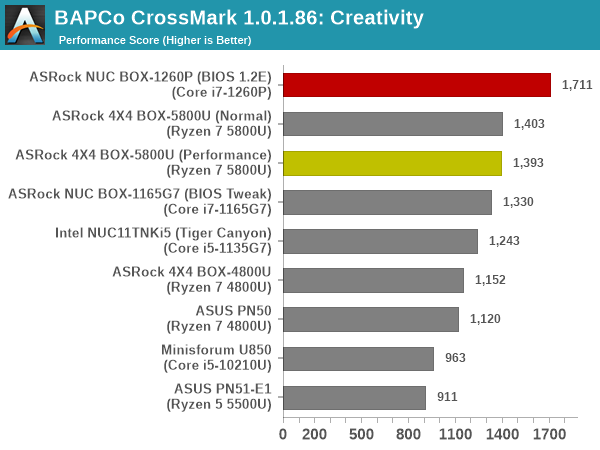
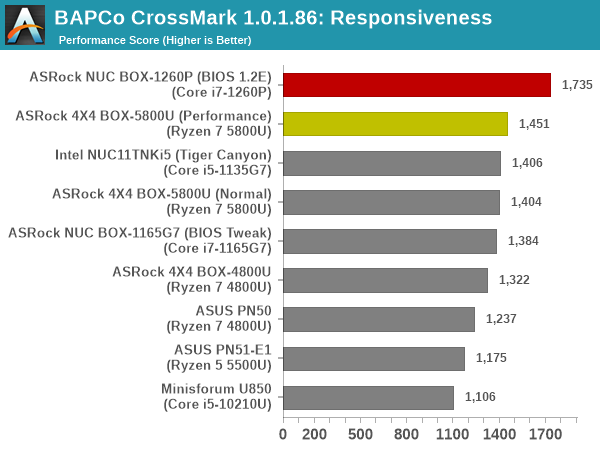
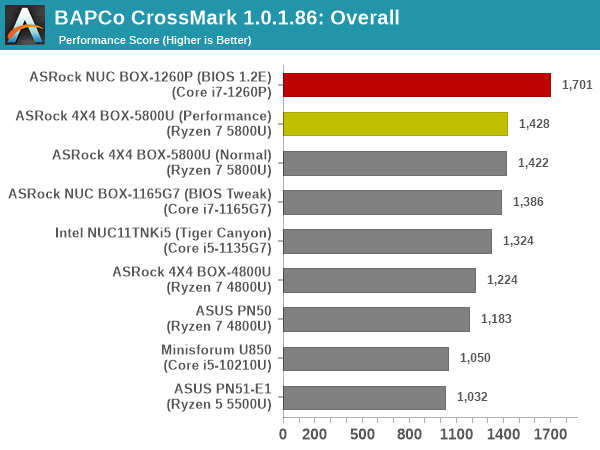
The relative performance seen in SYSmark 25 translate to CrossMark also, as expected. The NUC BOX-1260P comes out on top comfortably, and the Cezanne system is right behind.










34 Comments
View All Comments
yannigr2 - Friday, August 5, 2022 - link
Nice review thanks.Considering Intel's optimizations for 3D benchmarks, 1-2 games are a necessity for closer to real life results.
Dante Verizon - Friday, August 5, 2022 - link
Yes, some games and real world benchmarks...PeachNCream - Saturday, August 6, 2022 - link
Probably costs too much in terms of time and money to use real world applications. :(xol - Friday, August 5, 2022 - link
the color legend on the web/javascript seems to be messed up/makes no sense..
also I think to call the Xe gpu in the intel box as "new" is not quite right - it's not the new architecture (ie Arc) or even close, just shares the branding - it's clearly from the same series that gave us tehe HD 400 way back, and the HD 770 (such as found in the i5-12500) - the difference is that this box has 3x the EU (@96) compared to the i5-12500 (32 EU)... hence the good performance.
xol - Friday, August 5, 2022 - link
postscript I'm just gonna say that using the old HD graphics architecture is no bad thing .. at least the drivers will work ! (jokes on Arc for now_abufrejoval - Friday, August 5, 2022 - link
Whatever the issues with ARC drivers might be, the iGPU drivers for Linux work quite well also with the newer Xe based variants. The worst I had to do was to force the i915 drivers to accept the unknown Xe PCI device ID via a boot parameter for the kernel.No issues on Windows 10/11 either, while there could be trouble with AMD GPUs on Windows server editions because AMD likes to save money on driver signatures there. I used to run Windows server on earlier APUs (Richmond/Kaveri) and had to fiddle hard to get them working anyway.
deil - Sunday, August 28, 2022 - link
+1 Xe seems to work nice, EXCEPT os 21.10->22.04 upgrade. I had only one of 11400h, and it failed hard on gpu driver to the point where after bios integrated screen was completely unresponsive. (external worked fine though) Purge -> reboot -> new installation, fixed it. I always run proposed, but still that was unusual. I never had screen just nope and completely middle finger me. Otherwise, it's fine, but I personally feel like it's never under 50'c and It's annoying to use for longer, if there is any load. Might be acer fault, but I feel like all of intels are toasters now.abufrejoval - Friday, August 5, 2022 - link
I'm afraid there is no Thunderbolt in the Intel variant either..., I checked all references I could find.And that's really too bad, because for this to work as a µ-server I'd use the TB connector to attach 10GBase-T Ethernet based on AQC107 e.g. as sold by Sabrent. The main advantage is really solid Linux support since years, much better than for the various 2.5 variants from RealTek and Intel.
The AQC113 chip is out there (hopefully fully AQC107 driver compatible), please ASRock add it to the base board on both devices and I shall buy one of each at least!
2.5Gbit/s is a long overdue improvement over Gbit, but no longer adequate either. And while it will a few Watts when used at max speed (I think about 3 with Green Ethernet), these boxes aren't running on batteries.
abufrejoval - Friday, August 5, 2022 - link
Ok, now finshed reading the review ;-)I guess the 2nd set of PCIe x4 would become allocated to Thunderbolt on the Intel variant, if that's really working. AFAIK at least some re-timer chips or similar are both required and in short supply, which is why I'd want working proof.
AFAIK the AQC113 can do 10GBase-T out of PCIe 4.0 x1 or PCIe 3.0 x2 (or even PCIe 2.0 x4, like the AQC107). So just by dropping the 2nd Gbit, they'd gain all the resources required on Cezanne.
Yes, a couple of millimeters in height and a Noctua cooler would make all the difference in conjunction with open power and fan settings in the BIOS.
Since these mainboard are so similar, perhaps somebody (even ASRock) could come up with an alternate chassis?
I have zero software issues with various kinds of Linux on my 5800U based notebook, while I'm pretty sure all that P/E drama isn't yet sorted out in enterprise Linux. I'm pretty sure that E/P won't reduce the energy footprint on such a NUC in my operations, nor provide better performance under load.
But with systems so closely matched, at least now I could find out.
ganeshts - Friday, August 5, 2022 - link
Yes, the Type-C port close to the Type-A one is indeed Thunderbolt 4. I tested out by connecting the Plugable Thunderbolt 4 Hub to it, and then connecting a Thunderbolt 3-only SSD to one of the downstream ports. I made sure that the TB3 SSD delivered PCIe performance with a quick CrystalDiskMark workload.ASRock also mentions it in their block diagram..