AMD Releases Catalyst 14.9.2 Beta Drivers
by Ryan Smith on October 25, 2014 12:00 AM EST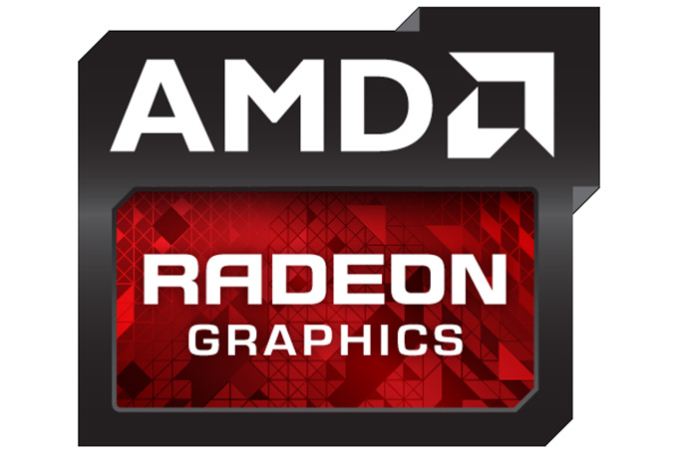
As promised earlier this week, AMD has pushed out a new Catalyst beta driver release to go hand-in-hand with this week’s launch of Civilization: Beyond Earth. Though not entirely Civ focused, 14.9.2’s biggest change is that it enables Mantle support for the recently released turn based strategy game, including Mantle SFR support for Crossfire.
Otherwise these drivers do contain a handful of other Crossfire fixes, including fixes for Total War: Rome 2, Alien: Isolation, and Shadow of Mordor.
As usual, you can grab these drivers over at AMD’s website.
Source: AMD










17 Comments
View All Comments
przemo_li - Saturday, October 25, 2014 - link
Is it fglrx 14.40 or .50?In the second case there should be plenty of GPGPU stuff (like more OpenCL some HSA infra, etc.)
atlantico - Saturday, October 25, 2014 - link
I'd like crossfire support in Wasteland 2. (sigh)przemo_li - Saturday, October 25, 2014 - link
Mantle!But Mantle aint yet in Unity engine.
atlantico - Saturday, October 25, 2014 - link
Unity.. ugh it is such a limited engine. Getting better, a lot better, but has a long way to go.HisDivineOrder - Monday, October 27, 2014 - link
I'd like crossfire support in Plants vs Zombies (no, not Garden Warfare, I mean the real Plants vs Zombies).Also, in Angry Birds. C'mon, AMD. Get on it. ;)
plopke - Saturday, October 25, 2014 - link
I still have a MSI HD 5770 here , i was so stupid enough to be a click monkey and upgrade 12.xto these latest because of WoW.
Anyway all the 14.x so far have for me a red tint overlay ,for example the grey tablad of chrome looks more reddish then grey. I have found on anandtech comments or forums one other person mentioning this but his fix dint work. It seam to have happend to a very few other people if i google it , helash no solution or know issue.
Also the control center kept crashing , which was a know issue.
So i kept downgrading unitl i found a version that doesnt have the red tint overlay , which was 13.12 but now when my graphics cards goes into sleep mode after a long time , it will not wake up properly. I think i am going back all the way to 12.x , jeez not fun.
If anyone would have any information of your screen having a red tint overlay with the 14.X drivers would be very glad for any resolution that doesnt evolve in constantly manually adjusting the colors calibration myself because so far never got it as close with a 14.x driver as with 12.x or 13.x
Regards ward.
atlantico - Saturday, October 25, 2014 - link
Did you install the 14.9 WHQL or 14.9.2 beta?plopke - Saturday, October 25, 2014 - link
i tried every 14.X driver so far except this beta oneAezay - Saturday, October 25, 2014 - link
Try this: From Catalyst Control Center, go to "My Digital Flat Panels" -> "Display Color" -> Adjust Color Temperature (try 6500K) or toggle the EDID option.plopke - Saturday, October 25, 2014 - link
I will try that out tonight :)