Lenovo ThinkStation P620 Review: A Vehicle for Threadripper Pro
by Dr. Ian Cutress on February 16, 2021 9:30 AM ESTBIOS and Software
As this is a custom system from a large OEM, the firmware inside is also very custom compared to consumer grade systems, and even enterprise systems. The big OEMs like Lenovo, Dell, or HP, often develop their own BIOS interfaces for the required option set, some even going as far as to enable a miniature operating system with bells and whistles, however more often than not with limited actual functionality that enthusiasts care about, typically wanting to lock that away so users can’t accidentally break it.
Lenovo to its credit does a much better job with its BIOS on the P620 than I’ve seen on a lot of other systems. Yes there is a custom interface, but it is very much just a modernized version of a simple text interface designed to look nicer with modern fonts. Unfortunately there was no screenshot option, and I've managed to get to 2021 without a capture device. So apologies for the photos of a monitor.
The menu options that are typically on the top of the BIOS screen are now down the side, and all the options we normally get are in the central console with a scroll down. What this design does (and why a lot of enthusiasts aren’t too fond of modern BIOS design) is that there’s a lot of extra white space everywhere, and there’s less information on a single screen. Luckily Lenovo has thought of that, and also offered a retro mode, which has exactly the same menu structure and offering as the initial fancy BIOS.
The BIOS itself gives all the standard chipset options of a regular system – enabling/disabling USB ports or networking or other IO, options to disable CPU performance modes, sleep modes, or SMT, a BIOS boot order, or choosing which PCIe slot has the primary video.
Also present in the BIOS is the professional level options, such as SR-IOV, Above 4G Decoding, RAS configuration for ECC and security, NUMA node selection, and Dash support.
These features were disabled when we first looked at the system, so admins looking to purchase them might request Lenovo do the necessary setup in advance. For business customers, they do things like that.
The fan settings, as we’ll discuss on the next page, are in the Power section.
In the security settings, there are a number of different password options due to the Pro-level nature of the workstation. What also surprised me is that there is an option to set the password encryption algorithm. Your choices are SHA-256 (standard) or SM3 (China), the latter of which is one of the Chinese cryptographic standard hashing algorithms. The other password options enable admins to set password length, password strength, and prevent BIOS rollback.
If there’s one thing I’d like, it would be a section on the screen that states what CPU is installed, how much memory, and perhaps the CPU temperature. The idea would be that this section would be on screen at all times, rather than having to hunt it down (CPU temperature isn’t actually listed in the BIOS anyway).
For users that know their way around a BIOS, Lenovo has made it relatively straight forward and easy.
Software
Before most people grown about the concept of OEM-level bundled software, Lenovo has done it right with this one. Aside from the background image when the user starts up, there is next to none. Lenovo’s sole program option is the Commercial Vantage application, allowing the user or admin to see the warranty length, probe Lenovo for system and driver updates, and offer links to online documentation/user guides. It’s unobtrusive and I couldn’t even find it at first, as Lenovo doesn’t even put its own name on it when searching for it.
I wish more vendors offered this little software. But this is perhaps a product of the professional nature of a system, whereas commercial systems for end-users there’s typically a kickback for an OEM to supply various software with it, or they are sold with particular anti-virus software etc.


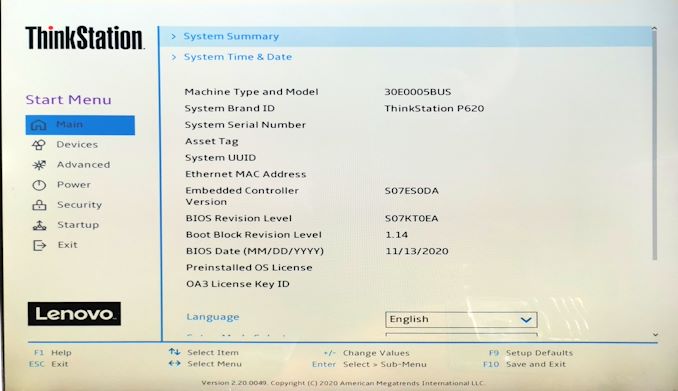
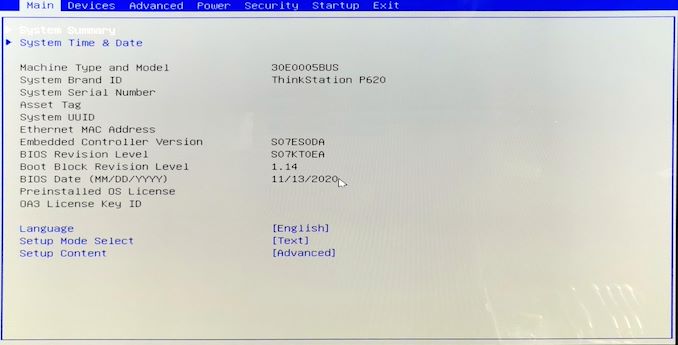
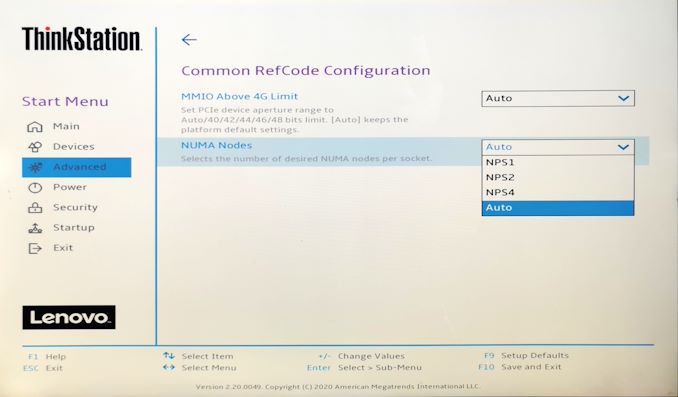
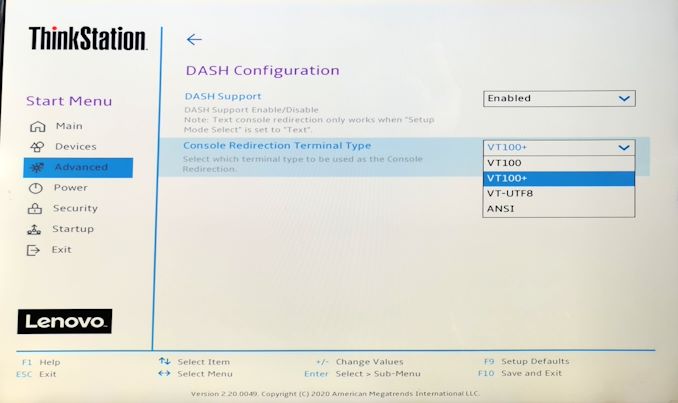
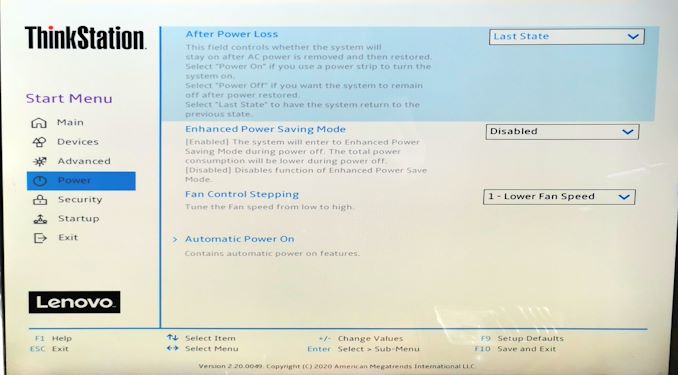
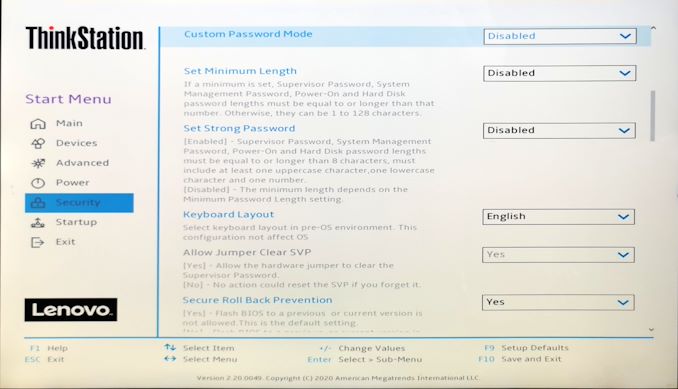
_thumb.jpg)
_thumb.jpg)
_thumb.jpg)
_thumb.jpg)
_thumb.jpg)
_thumb.jpg)
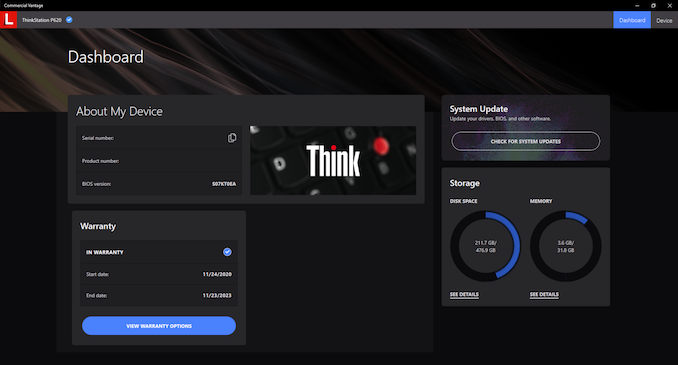








47 Comments
View All Comments
GeoffreyA - Tuesday, February 16, 2021 - link
"If all PCs were like this, the world would be a brighter place."Indeed, feel the same way too. Sheer excellence for once.
pattiobear - Tuesday, March 2, 2021 - link
More engineering and thoughtful design? Sure.Proprietary/nonstandardized parts and connections? Not as much.
willis936 - Tuesday, February 16, 2021 - link
That’s a nice looking machine and is fairly priced. My only concern is the use of small, high power fans for cooling. It makes sense in rack mounted situations, but this is a large workstation with lots of free space. They should stretch their legs with larger heatsinks or water cooling.Also, in the conclusion:
“ On to that, the system also has a PCIe bracket area that is both tool-less and easy two use”
Unless this is a pun I missed, this should be “to” not “two”.
DanNeely - Tuesday, February 16, 2021 - link
the case/CPU fans look like full size ones. And while the memory fans are only 40mm, the amount of airflow needed to cool the ram should be low enough that a quiet fan should be sufficient; no need for the eleventeen zillion RPM ones to push >100W each in 1U chassis. The 46db Ian measured at load fits with quiet fans not screamers; if the ram fans were driving the noise profile I would have expected him to say something because they'd have a very different sound than bigger fans do when speeding up.andychow - Tuesday, February 16, 2021 - link
If they are offering a 42% discount on a new system, you know they are screwing you over if you ever pay retail.This is an 8 channel memory system, comes base with 1 stick? They shipped it with 2 sticks? Rather strange marketing descision.
Spunjji - Wednesday, February 17, 2021 - link
"you know they are screwing you over if you ever pay retail"That's just it - nobody ever pays the quoted prices on these things. The question is whether you get the "discount" that's for everybody or the one that's for special customers.
stevielee - Tuesday, February 16, 2021 - link
Noticed that just behind the bars of Memory is a photo of Rick Astley from his early "Never Gonna Give You Up" days. Could there be a 'hidden' review meaning about this Lenovo Thinkstation P620? As in being "Rick Rolled" if you buy into the whole kahuna?WaltC - Tuesday, February 16, 2021 - link
Nice review, Ian...;) All I can say looking at those options is a person could do much better just starting with the motherboard and putting the system together himself with his own component choices! Reducing an 8-channel capability to dual channel ROOB is a big blooper--should at least be supplying 4 channels with 4x8GB, imo. The motherboard is PCIe4, isn't it? Odd to see the NVMe's restricted to PCIe3. Leaving a boatload of performance on the table, looks like.WaltC - Tuesday, February 16, 2021 - link
Meant to say 4x16GB...8GB, even 4-channeled, really isn't even a minimum...;)TomWomack - Tuesday, February 16, 2021 - link
I am a bit wary of the 'power supply can easily be replaced' line - it is a very custom power supply, if Lenovo stop making them you're screwed, and it's much more likely that Lenovo would stop making this specific thing than that ATX power supplies become unavailable.In my experience power supplies are very much the first thing to fail, which is why I'm concerned about this - I've taken to buying second-hand dual-PSU servers and keeping one PSU aside so that I have one spare per system.