Lenovo ThinkStation P620 Review: A Vehicle for Threadripper Pro
by Dr. Ian Cutress on February 16, 2021 9:30 AM ESTBIOS and Software
As this is a custom system from a large OEM, the firmware inside is also very custom compared to consumer grade systems, and even enterprise systems. The big OEMs like Lenovo, Dell, or HP, often develop their own BIOS interfaces for the required option set, some even going as far as to enable a miniature operating system with bells and whistles, however more often than not with limited actual functionality that enthusiasts care about, typically wanting to lock that away so users can’t accidentally break it.
Lenovo to its credit does a much better job with its BIOS on the P620 than I’ve seen on a lot of other systems. Yes there is a custom interface, but it is very much just a modernized version of a simple text interface designed to look nicer with modern fonts. Unfortunately there was no screenshot option, and I've managed to get to 2021 without a capture device. So apologies for the photos of a monitor.
The menu options that are typically on the top of the BIOS screen are now down the side, and all the options we normally get are in the central console with a scroll down. What this design does (and why a lot of enthusiasts aren’t too fond of modern BIOS design) is that there’s a lot of extra white space everywhere, and there’s less information on a single screen. Luckily Lenovo has thought of that, and also offered a retro mode, which has exactly the same menu structure and offering as the initial fancy BIOS.
The BIOS itself gives all the standard chipset options of a regular system – enabling/disabling USB ports or networking or other IO, options to disable CPU performance modes, sleep modes, or SMT, a BIOS boot order, or choosing which PCIe slot has the primary video.
Also present in the BIOS is the professional level options, such as SR-IOV, Above 4G Decoding, RAS configuration for ECC and security, NUMA node selection, and Dash support.
These features were disabled when we first looked at the system, so admins looking to purchase them might request Lenovo do the necessary setup in advance. For business customers, they do things like that.
The fan settings, as we’ll discuss on the next page, are in the Power section.
In the security settings, there are a number of different password options due to the Pro-level nature of the workstation. What also surprised me is that there is an option to set the password encryption algorithm. Your choices are SHA-256 (standard) or SM3 (China), the latter of which is one of the Chinese cryptographic standard hashing algorithms. The other password options enable admins to set password length, password strength, and prevent BIOS rollback.
If there’s one thing I’d like, it would be a section on the screen that states what CPU is installed, how much memory, and perhaps the CPU temperature. The idea would be that this section would be on screen at all times, rather than having to hunt it down (CPU temperature isn’t actually listed in the BIOS anyway).
For users that know their way around a BIOS, Lenovo has made it relatively straight forward and easy.
Software
Before most people grown about the concept of OEM-level bundled software, Lenovo has done it right with this one. Aside from the background image when the user starts up, there is next to none. Lenovo’s sole program option is the Commercial Vantage application, allowing the user or admin to see the warranty length, probe Lenovo for system and driver updates, and offer links to online documentation/user guides. It’s unobtrusive and I couldn’t even find it at first, as Lenovo doesn’t even put its own name on it when searching for it.
I wish more vendors offered this little software. But this is perhaps a product of the professional nature of a system, whereas commercial systems for end-users there’s typically a kickback for an OEM to supply various software with it, or they are sold with particular anti-virus software etc.


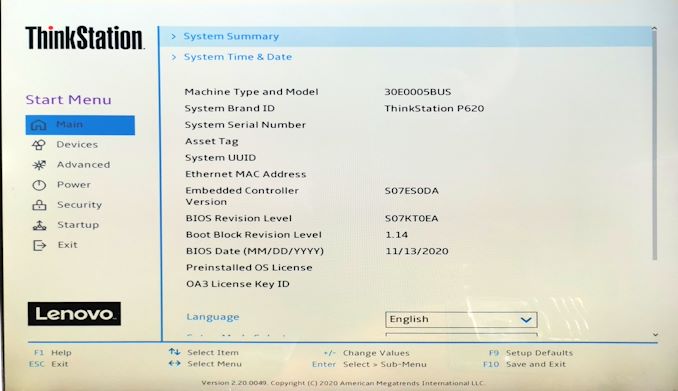
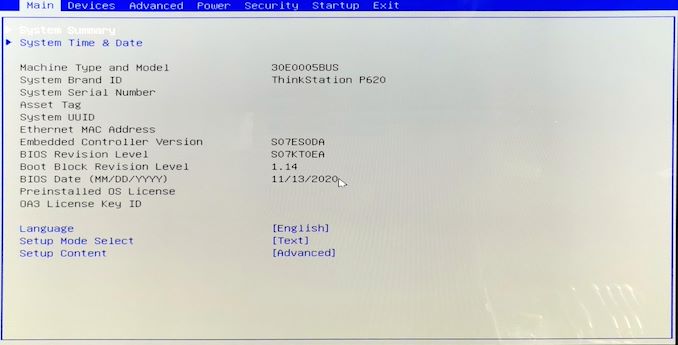
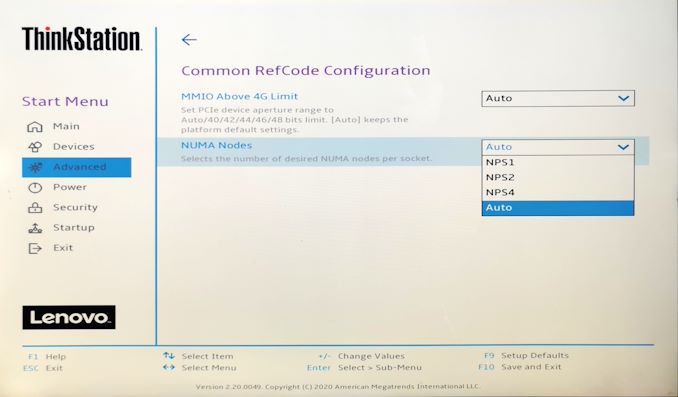
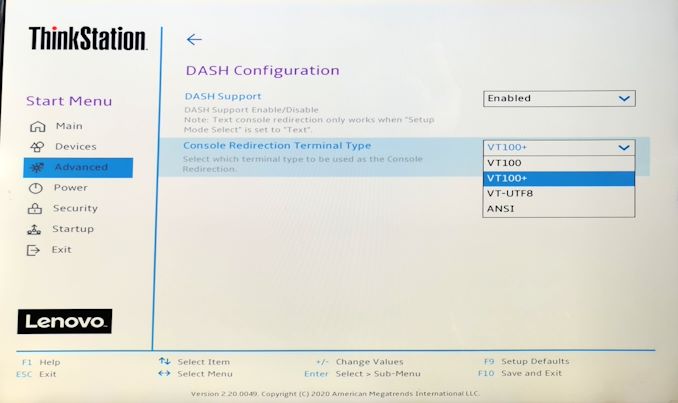
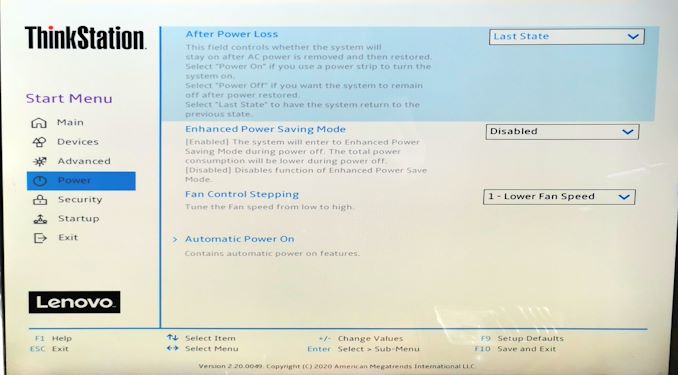
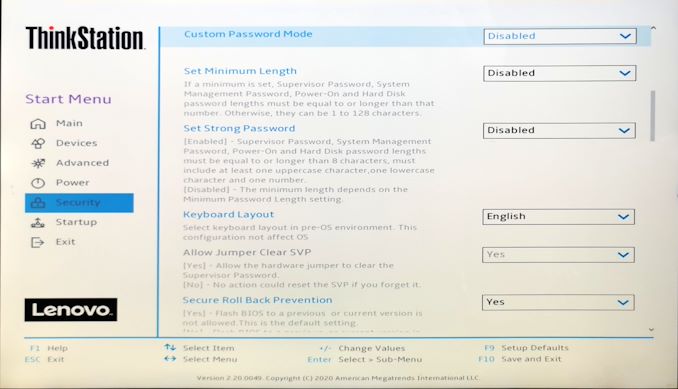
_thumb.jpg)
_thumb.jpg)
_thumb.jpg)
_thumb.jpg)
_thumb.jpg)
_thumb.jpg)
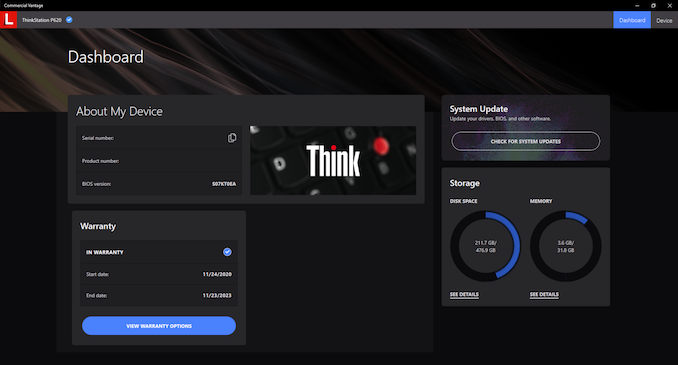








47 Comments
View All Comments
Billy Tallis - Tuesday, February 16, 2021 - link
Since Lenovo offers extended warranties out to five years for surprisingly low prices, it's reasonable to assume they'll be able to provide compatible replacement PSUs for at least five years past when they stop selling this machine. That's long enough to make this a non-issue in a corporate environment, even if it may hurt the secondhand market for these machines.Calin - Wednesday, February 17, 2021 - link
People that pay $20,000 for such a workstation will replace it in a couple of years with something better. However good this Threadripper Pro workstation is, five years from now it will be a dog (well, at least compared to another $20,000 workstation).I don't really see this level of performance being enough for more than about 3-4 years, and a well designed power supply will certainly last more than that.
DanNeely - Tuesday, February 16, 2021 - link
I think I've only had 1 PSU fail in waranty over a dozenish self built PSUs over 20 years. The failure wasn't with the AC-DC hardware but the pins on the modular interface to attach one of one of the PCIe cables getting pushed into the PSU and no longer making contact.Other than that every PSU I've owned has lasted at least 7 (or more recently 10) years before failing. Most of them were in environments of 24/7 full CPU/GPU loads from distributed computing. Granted I don't buy cheap PSUs (at high continious load gold/platinum models increased efficiency actually does pay for itself over the life of the PSU). OTOH I doubt Lenovo is using low quality units in systems this expensive either.
Calin - Wednesday, February 17, 2021 - link
While you might buy very good quality PSUs, in such flagship workstations Lenovo will put only the best power supplies money can buyHul8 - Tuesday, February 16, 2021 - link
Really appreciate the rickrolling in these recent TR Pro articles. Always brings a smile.Smell This - Tuesday, February 16, 2021 - link
I asked for the base ThinkStation P620 Tower Workstation (xxxx FH00) and pulled the trigger ... my CC only has a $1,800 limit so Martin at Lenovo RTP hooked me up to the interest-free payment plan. LOL Suckers. HA! (j/k)
Configuration Details
● Processor: AMD Ryzen™ Threadripper™ PRO 3945WX Processor (4.0 GHz, up to 4.30 GHz Max Boost, 12 Cores, 24 Threads, 64 MB Cache)
● Operating System: Windows 10 Pro 64
● Memory: 32 GB DDR4 3200MHz RDIMM ECC (2 x 16 GB)
● Hard Drive: 512 GB M.2 Gen 3 PCIe SSD, OPAL
● Graphics: NVIDIA® Quadro® P2200 5GB
● Optical Drive: DVD-RW
● Form Factor: Tower
● 1000W Fixed 92% Autosensing, 80 PLUS Platinum qualified
● Network Card: Integrated Ethernet
● Key lock: Key Lock Kit w/ Common Key
● Keyboard: USB Traditional - US English
● Pointing Device: USB Optical Mouse
● Memory Card Reader: 15 in 1 Card Reader
● 4Y Premier Support Upgrade from 3Y Onsite
The 4-year support upgrade was a condition of the financing. The onboard 10 GbE is the Marvell AQtion AQN-107. The Quadro® P2200 5GB was a nice bump but no NV link.
The 32 GB DDR4 3200MHz RDIMM ECC (2 x 16 GB) would appear to be the minimum. Didn't leap at the PCIe 4.0 NVMe 'upgrade.' I've used Lenovo keyboards before -- they're solid but maybe a little 'mushy' (not a great typist, anyway)
Grand total: $2,423.18 with NC sales tax, shipped to my door -- gave me an additional $1,000 credit with $100-off on my next purchase.
Smell This - Tuesday, February 16, 2021 - link
Link
https://www.lenovo.com/us/en/think-workstations/th...
bobsmith1492 - Tuesday, February 16, 2021 - link
Very nice. You can customize and add 8 channels of RAM. I've been planning a Threadripper build and their configuration with the recent coupon is pretty reasonably priced compared to a custom build.Smell This - Tuesday, February 16, 2021 - link
I'm hoping a standard modular GPU cable(s) will work!
I'm thinking Rendering/Encoding with GPU compute in Vegas may not need the umphh of that 8-channels of RAM but we shall see. Maybe 4-channel 4x16GB could be a nice compromise.
It may be of benefit using scratch drives in Adobe, but I try to avoid the big "A" for the most part. I'm heading toward a down-clocked RX Vega 56, or even a Fury on AMD Radeon Pro software, depending upon that Quadro P2200.
TanelPoder - Tuesday, February 16, 2021 - link
It’s an excellent machine. Thanks to the 128 PCIe lanes, 4 PCIe root complexes and 8 memory channels, I got over 11M IOPS and 66 GiB/s scanning rate out of it (I used 10x Samsung 980 PRO SSDs with quad PCIe-M.2 adapters) for it.For anyone interested, here’s an article about it:
https://tanelpoder.com/posts/11m-iops-with-10-ssds...